- Support Automation
- Support Management
- Sync support tickets
Track and update support ticket statuses
This automation category focuses on synchronizing and updating support ticket statuses across multiple platforms automatically. Users can ensure tickets created or updated in one system are instantly logged, organized, and tracked in their preferred CRM or helpdesk tool. This seamless integration reduces manual data entry, improves visibility, and accelerates response times for support teams.
Filter by common apps:
 Webhooks by Zapier
Webhooks by Zapier HubSpot
HubSpot Zoho Sign
Zoho Sign Zendesk
Zendesk monday.com
monday.com Filter by Zapier
Filter by Zapier Gmail
Gmail Code by Zapier
Code by Zapier Airtable
Airtable PandaDoc
PandaDoc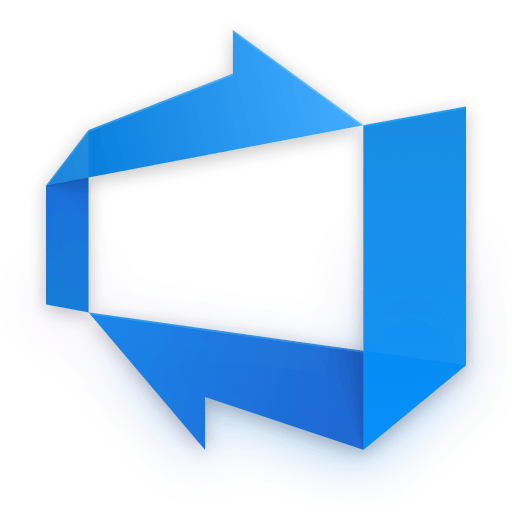 Azure DevOps
Azure DevOps Typeform
Typeform Formatter by Zapier
Formatter by Zapier Slack
Slack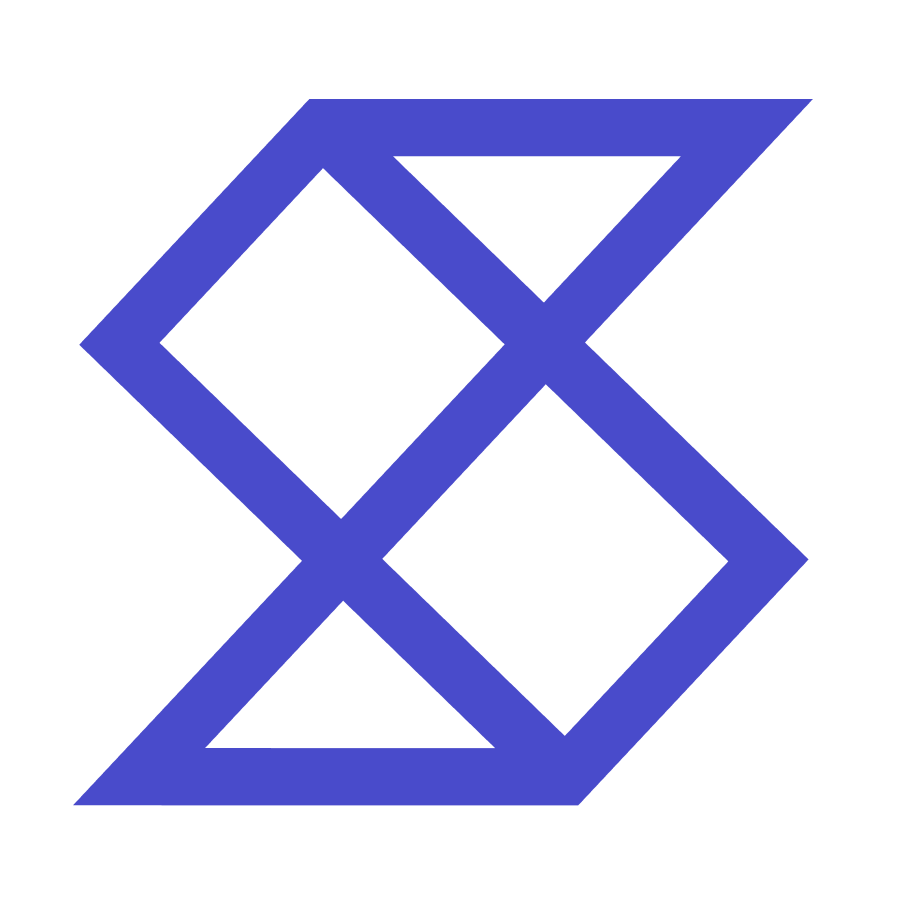 Shortcut
Shortcut
- Create support ticket in HubSpot when new report is received via Webhooks
- Create support ticket in Zendesk when document is completed in Zoho Sign
Create support ticket in Zendesk when document is completed in Zoho Sign
- Create support ticket in Zendesk when arrival time changes in monday.com
Create support ticket in Zendesk when arrival time changes in monday.com
- Create support ticket in Airtable from relevant Gmail emails
Create support ticket in Airtable from relevant Gmail emails
- Update support ticket status and add comment from monday.com to Zendesk
Update support ticket status and add comment from monday.com to Zendesk
- Create support ticket in Zendesk when document is completed in PandaDoc
Create support ticket in Zendesk when document is completed in PandaDoc
- Notify support system when work item in Azure DevOps is updated and send details via webhook
Notify support system when work item in Azure DevOps is updated and send details via webhook
- Create support ticket in HubSpot from Typeform feedback and format data
Create support ticket in HubSpot from Typeform feedback and format data
- Create support ticket in Shortcut from Slack mention with relevant details
Create support ticket in Shortcut from Slack mention with relevant details