- Project Automation
- Project Completion
- Automated Incomplete Task Tracking
Track and manage incomplete tasks from projects
This automation category helps you automatically capture and synchronize incomplete tasks across your project management systems without manual effort. It ensures that every new or pending item is logged in your chosen tracking tool, keeping your team aligned and deadlines visible. By reducing manual entry and errors, it frees up time for priority work and keeps workflows running smoothly.
Filter by common apps:
 Asana
Asana Filter by Zapier
Filter by Zapier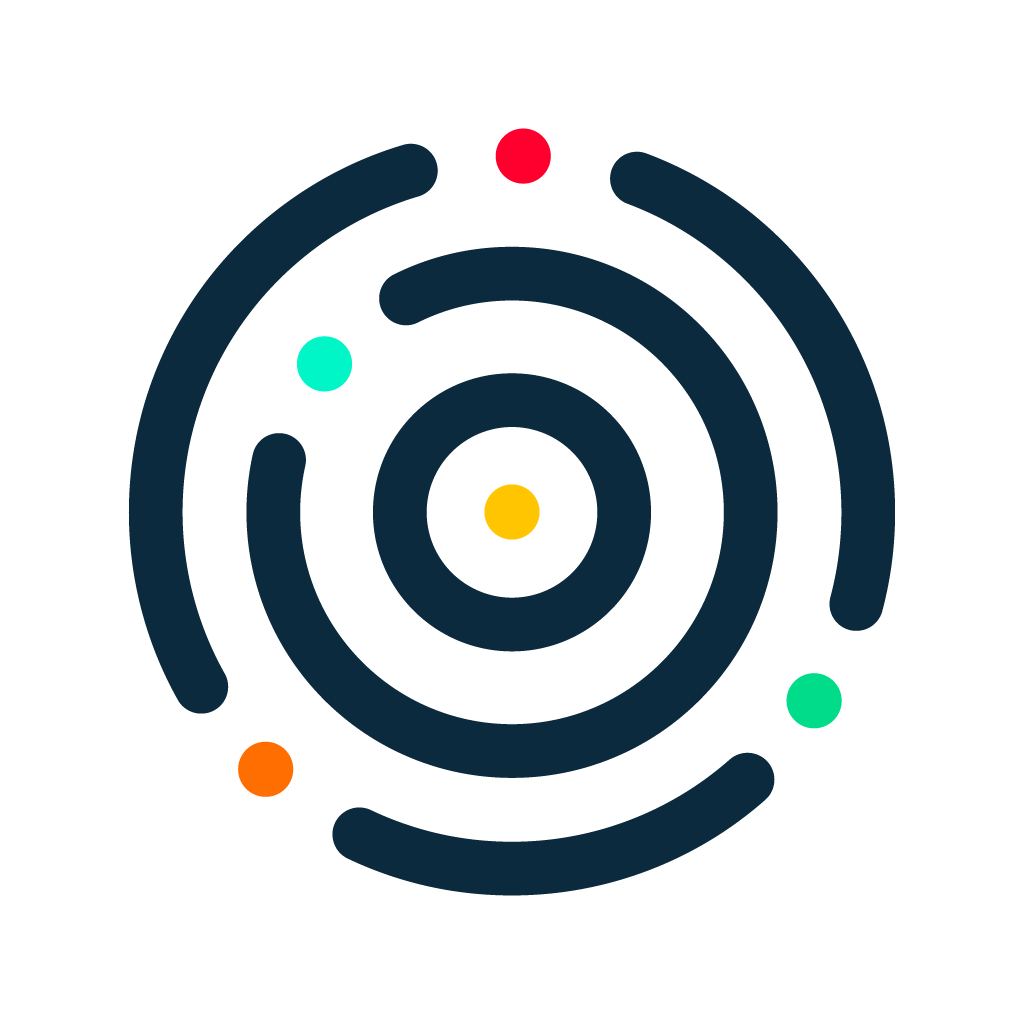 Bloom Growth
Bloom Growth monday.com
monday.com Formatter by Zapier
Formatter by Zapier Todoist
Todoist HubSpot
HubSpot Microsoft OneNote
Microsoft OneNote Google Calendar
Google Calendar Google Tasks
Google Tasks Notion
Notion Microsoft To Do
Microsoft To Do Digest by Zapier
Digest by Zapier Slack
Slack ClickUp
ClickUp Google Sheets
Google Sheets
- Update to-do completion status in Bloom Growth when a task is completed in Asana
- Update task completion date in monday.com when specific column changes, and adjust project timelines
Update task completion date in monday.com when specific column changes, and adjust project timelines
- Create engagement in HubSpot when new incomplete task is added in Todoist
Create engagement in HubSpot when new incomplete task is added in Todoist
- Add new incomplete tasks from Todoist to OneNote for easy tracking
Add new incomplete tasks from Todoist to OneNote for easy tracking
- Create detailed Google Calendar event for new incomplete Todoist task
Create detailed Google Calendar event for new incomplete Todoist task
- Archive completed tasks in Notion, and add closure comments
Archive completed tasks in Notion, and add closure comments
- Mark Asana tasks as complete in Microsoft To Do when moved to a specific section
Mark Asana tasks as complete in Microsoft To Do when moved to a specific section
- Compile completed tasks from Notion, summarize in a digest, and send motivational message to Slack
Compile completed tasks from Notion, summarize in a digest, and send motivational message to Slack
- Update completion date in Google Sheets when task is marked complete in ClickUp
Update completion date in Google Sheets when task is marked complete in ClickUp