- Team Automation
- Team Updates
- Cross-Platform Project Syncing
Synchronize updates across project boards and systems
This automation category automatically synchronizes updates across multiple project management systems in real time, ensuring that every team member has access to the latest information without manual effort. By eliminating duplicate work and reducing the risk of errors, it accelerates decision-making and keeps projects moving forward smoothly. The seamless data flow fosters collaboration, boosts transparency, and maintains alignment across distributed teams and tools.
Filter by common apps:
 Notion
Notion Filter by Zapier
Filter by Zapier GitLab
GitLab Freshdesk
Freshdesk ClickUp
ClickUp Trello
Trello Miro
Miro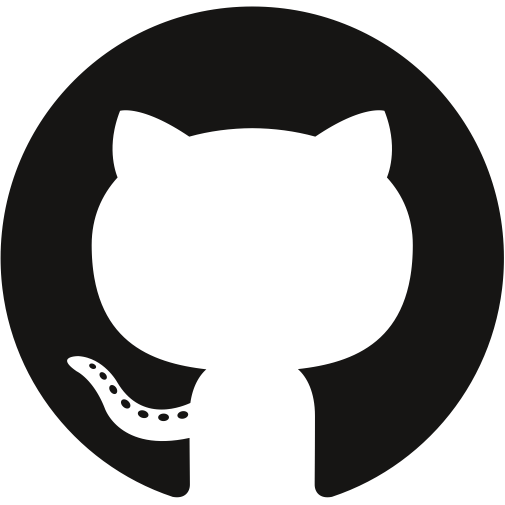 GitHub
GitHub Asana
Asana Motion
Motion SmartSuite
SmartSuite Sunsama
Sunsama Jira Software Cloud
Jira Software Cloud Schedule by Zapier
Schedule by Zapier Looping by Zapier
Looping by Zapier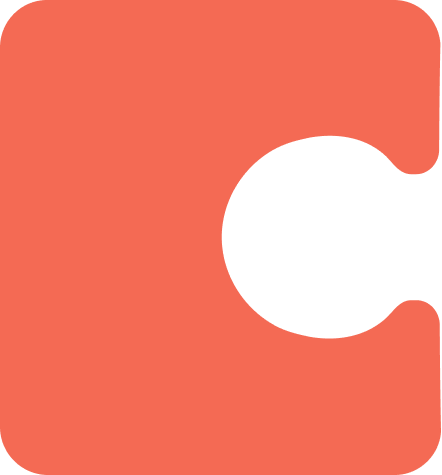 Coda
Coda monday.com
monday.com Linear
Linear
- Update tasks in GitLab from Notion when status changes to to do
- Update ClickUp task when Freshdesk ticket is updated
Update ClickUp task when Freshdesk ticket is updated
- Notify Miro to copy Trello activity for team updates
Notify Miro to copy Trello activity for team updates
- Create GitHub issues and comment on Trello cards when new cards are added
Create GitHub issues and comment on Trello cards when new cards are added
- Notify team of task updates in Asana and update tasks in Motion
Notify team of task updates in Asana and update tasks in Motion
- Update tasks in Sunsama when records change in SmartSuite
Update tasks in Sunsama when records change in SmartSuite
- Create and sync issues in Jira from new GitHub issues
Create and sync issues in Jira from new GitHub issues
- Retrieve daily project status updates from Asana, and sync to Coda document
Retrieve daily project status updates from Asana, and sync to Coda document
- Sync comments from monday.com to Linear when a new update is posted
Sync comments from monday.com to Linear when a new update is posted