- Data Automation
- Record Creation
- Auto-create customer records
Organize and manage customer interaction details through record creation in a database
Automatically capturing and organizing customer interaction details into a centralized database ensures that every lead, order, or inquiry is recorded without manual effort. This automation reduces data entry errors, streamlines follow-up processes, and provides a single source of truth for customer information. Teams can respond faster, maintain accurate records, and focus on building relationships instead of repetitive tasks.
Filter by common apps:
 Copper
Copper Filter by Zapier
Filter by Zapier QuickBooks Online
QuickBooks Online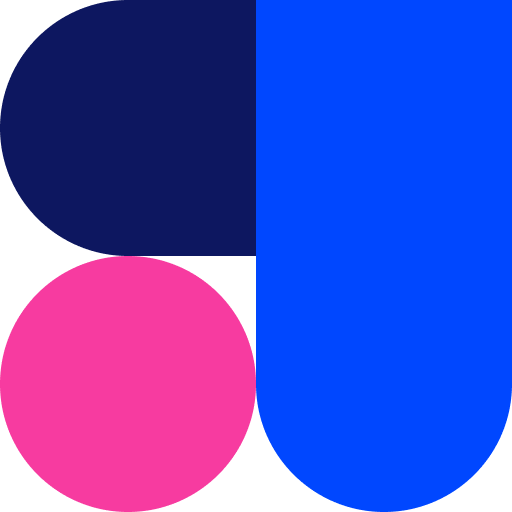 Academy by Coassemble
Academy by Coassemble Formatter by Zapier
Formatter by Zapier Airtable
Airtable webCRM
webCRM Zapier Tables
Zapier Tables Ecwid by Lightspeed
Ecwid by Lightspeed Zoho Books
Zoho Books Shopify
Shopify LearnWorlds
LearnWorlds Givebutter
Givebutter Square
Square Circle
Circle
- Create customer record in QuickBooks Online from Copper when opportunity stage updates
- Add new Airtable record for partners when a new user is created in Coassemble
Add new Airtable record for partners when a new user is created in Coassemble
- Create a new record in Zapier Tables when a person is added or updated in webCRM
Create a new record in Zapier Tables when a person is added or updated in webCRM
- Create customer in Zoho Books from new order in Ecwid by Lightspeed
Create customer in Zoho Books from new order in Ecwid by Lightspeed
- Create a new record in Zapier Tables when a new customer is added in Shopify
Create a new record in Zapier Tables when a new customer is added in Shopify
- Create new Airtable record for each paid Shopify order with customer details
Create new Airtable record for each paid Shopify order with customer details
- Create new user record in Airtable from LearnWorlds enrollment
Create new user record in Airtable from LearnWorlds enrollment
- Create customer record in Square when new transaction occurs in Givebutter
Create customer record in Square when new transaction occurs in Givebutter
- Capture new member details in Zapier Tables from Circle
Capture new member details in Zapier Tables from Circle