- Support Automation
- Ticket Resolution
- Ticket update alerts
Notify users of ticket updates
This automation category keeps support teams and stakeholders informed by instantly notifying them when a ticket’s status or details change. It consolidates ticket update alerts into preferred communication channels, ensuring no critical resolution or note is missed. By automating notifications, teams save time, maintain transparency, and improve response coordination.
Filter by common apps:
 ClickUp
ClickUp Zapier Tables
Zapier Tables Filter by Zapier
Filter by Zapier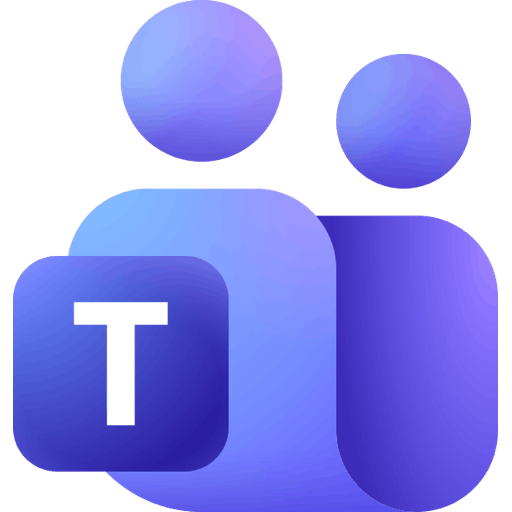 Microsoft Teams
Microsoft Teams HubSpot
HubSpot Formatter by Zapier
Formatter by Zapier Slack
Slack Zendesk
Zendesk Code by Zapier
Code by Zapier Freshdesk
Freshdesk Zoho Desk
Zoho Desk Splash
Splash Delay by Zapier
Delay by Zapier Google Sheets
Google Sheets
- Notify the team in Microsoft Teams when ClickUp ticket status changes to acknowledge
- Notify team channel with ticket resolution details from HubSpot, format text, and send message to Slack
Notify team channel with ticket resolution details from HubSpot, format text, and send message to Slack
- Notify team members in Slack to track time on resolved Zendesk tickets
Notify team members in Slack to track time on resolved Zendesk tickets
- Notify support team in Slack when Zendesk ticket is updated with latest comment and details
Notify support team in Slack when Zendesk ticket is updated with latest comment and details
- Notify support team in Slack when Freshdesk ticket note is added with specific mention
Notify support team in Slack when Freshdesk ticket note is added with specific mention
- Notify support team in Slack about urgent Zendesk tickets with details and responsible personnel
Notify support team in Slack about urgent Zendesk tickets with details and responsible personnel
- Notify support team in Slack when Zoho Desk ticket status changes to closed
Notify support team in Slack when Zoho Desk ticket status changes to closed
- Notify Slack channel about ticket purchase and attendee details after a delay
Notify Slack channel about ticket purchase and attendee details after a delay
- Capture resolved ticket details in Google Sheets from Zendesk view
Capture resolved ticket details in Google Sheets from Zendesk view