- Time Automation
- Time Management
- Automated time entry sync
Manage time entries based on project management updates
Automatically synchronize time entries across project management and time-tracking tools to eliminate manual data entry and keep all systems up to date. These automations ensure that whenever tasks are created, updated, or completed, the corresponding time entries are logged, updated, or notified in your preferred platform. This seamless integration improves accuracy, saves time, and provides real-time visibility into team workload and project progress.
Filter by common apps:
 Hubstaff
Hubstaff Slack
Slack Schedule by Zapier
Schedule by Zapier Filter by Zapier
Filter by Zapier Quo
Quo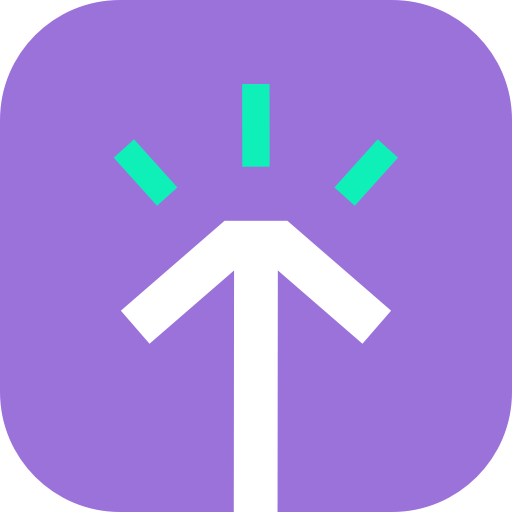 Timely Time Tracking
Timely Time Tracking Streamtime
Streamtime Notion
Notion Harvest
Harvest Toggl Track
Toggl Track EARLY
EARLY Formatter by Zapier
Formatter by Zapier FreshBooks
FreshBooks Jibble
Jibble Trello
Trello Clockify
Clockify
- Notify Slack channel when Hubstaff member stops tracking time
- Send a scheduled message every hour via OpenPhone to prompt time management activities
Send a scheduled message every hour via OpenPhone to prompt time management activities
- Create task in Streamtime when new time entry is logged in Timely
Create task in Streamtime when new time entry is logged in Timely
- Create time entry in Harvest when new task is added in Notion
Create time entry in Harvest when new task is added in Notion
- Track time spent on tasks in Notion from new Toggl Track time entries
Track time spent on tasks in Notion from new Toggl Track time entries
- Update Notion project management with time tracking details from EARLY when tracking stops
Update Notion project management with time tracking details from EARLY when tracking stops
- Transfer time entry notes to client project in Notion from FreshBooks
Transfer time entry notes to client project in Notion from FreshBooks
- Attach time entry records to Trello cards from Jibble clock-ins and clock-outs
Attach time entry records to Trello cards from Jibble clock-ins and clock-outs
- Update daily time entries in Notion from Clockify based on scheduled hours
Update daily time entries in Notion from Clockify based on scheduled hours