- Team Automation
- Team Notifications
- Real-time task alerts
Inform team of task and project updates
This automation category streamlines how teams receive updates on tasks and project progress by automatically sending notifications to communication channels whenever changes occur in project management tools. It ensures that team members are instantly informed of new tasks, status updates, and completions without manual checking or copy-pasting. By keeping everyone in sync in real time, it reduces communication gaps, speeds up decision-making, and boosts overall productivity.
Filter by common apps:
 Zoho Projects
Zoho Projects Zoho Cliq
Zoho Cliq Notion
Notion Filter by Zapier
Filter by Zapier Slack
Slack Todoist
Todoist Pumble
Pumble ClickUp
ClickUp Skool
Skool Trello
Trello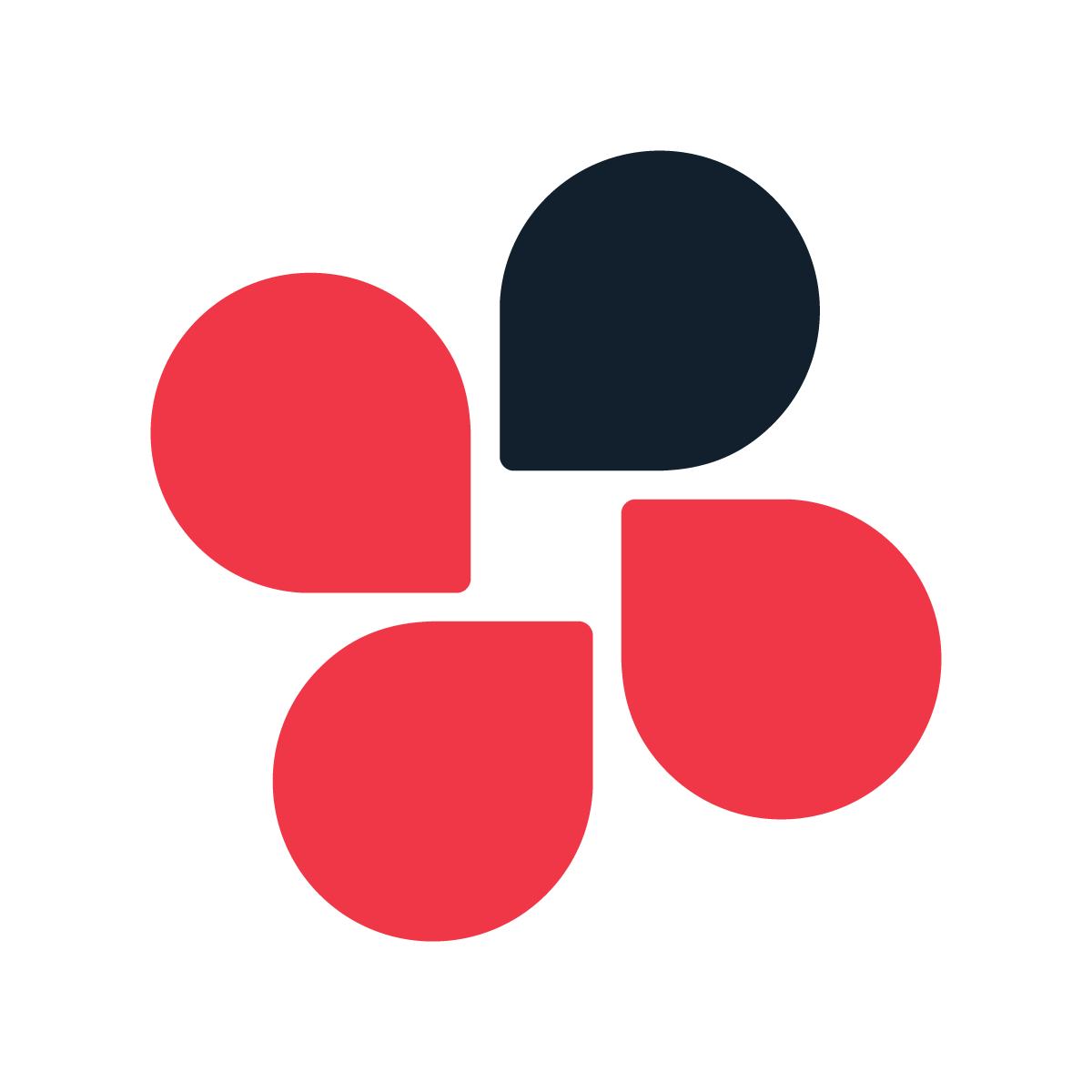 Chatwork
Chatwork Code by Zapier
Code by Zapier Microsoft SharePoint
Microsoft SharePoint Formatter by Zapier
Formatter by Zapier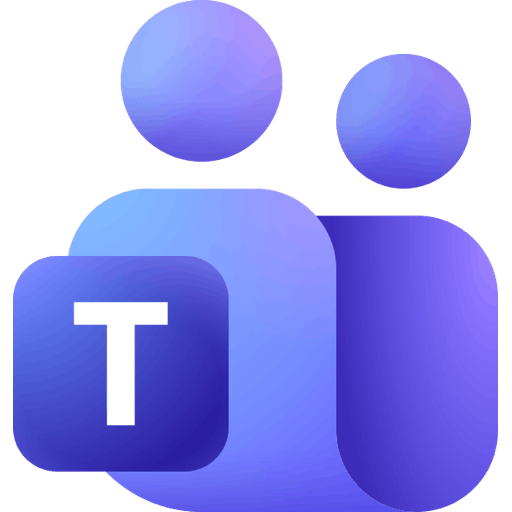 Microsoft Teams
Microsoft Teams
- Notify team members in Zoho Cliq when new tasks are created or completed in Zoho Projects
- Notify team channel in Slack when task is completed in Notion
Notify team channel in Slack when task is completed in Notion
- Notify team channel in Pumble when task is completed in Todoist
Notify team channel in Pumble when task is completed in Todoist
- Notify team members in Slack when assigned new tasks in Notion
Notify team members in Slack when assigned new tasks in Notion
- Invite members to Skool group when ClickUp task updates
Invite members to Skool group when ClickUp task updates
- Notify team in Chatwork when task moves to specific list in Trello
Notify team in Chatwork when task moves to specific list in Trello
- Notify team in Slack when task status updates to done in Notion
Notify team in Slack when task status updates to done in Notion
- Notify team in Microsoft Teams when new project is added in SharePoint with event details and action items
Notify team in Microsoft Teams when new project is added in SharePoint with event details and action items
- Notify team in private Slack channel when new Todoist task is added
Notify team in private Slack channel when new Todoist task is added