- Email Automation
- Email Communication
- Email-to-team channel
Forward email content to a designated communication channel
Automatically forwarding email content to a designated communication channel ensures teams never miss critical messages by delivering updates directly where collaboration happens. This automation reduces manual forwarding efforts, accelerates response times, and centralizes information for better visibility across the team. By seamlessly integrating email and messaging platforms, it eliminates information silos and keeps everyone informed in real time.
Filter by common apps:
 Slack
Slack Microsoft Office 365
Microsoft Office 365 Email by Zapier
Email by Zapier Formatter by Zapier
Formatter by Zapier Microsoft Outlook
Microsoft Outlook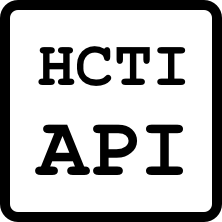 HTML/CSS to Image
HTML/CSS to Image Email Parser by Zapier
Email Parser by Zapier Code by Zapier
Code by Zapier Gmail
Gmail Filter by Zapier
Filter by Zapier 2Chat
2Chat Constant Contact
Constant Contact Translate by Zapier
Translate by Zapier
- Send email with new Slack private channel message and attachments
- Process email details, format date and text, and send message to Slack channel
Process email details, format date and text, and send message to Slack channel
- Convert new Outlook emails to images and send to Slack channel
Convert new Outlook emails to images and send to Slack channel
- Forward new emails to Slack channel with formatted content
Forward new emails to Slack channel with formatted content
- Forward email inquiries to Slack channel for team visibility
Forward email inquiries to Slack channel for team visibility
- Process training registration emails, format content, send email, and post to Slack channel
Process training registration emails, format content, send email, and post to Slack channel
- Process email details, filter by fee criteria, and send message to Slack channel
Process email details, filter by fee criteria, and send message to Slack channel
- Translate email content when a recipient opens the email in Constant Contact and Translate by Zapier
Translate email content when a recipient opens the email in Constant Contact and Translate by Zapier