- CRM Automation
- CRM Management
- Auto update CRM contacts
Create or update contacts in a crm system based on form submissions or inquiries
Automatically create or update contacts in your CRM whenever a new form submission or inquiry is received, ensuring your sales and marketing teams always have the latest lead information. This automation reduces manual data entry, prevents duplicate records, and keeps your contact database accurate and up to date. By seamlessly syncing submissions from landing pages, ad campaigns, appointment schedulers, and webhooks, you’ll capture every lead without lifting a finger.
Filter by common apps:
 Shopify
Shopify OnePageCRM
OnePageCRM Typeform
Typeform Wealthbox CRM
Wealthbox CRM Mailparser
Mailparser HubSpot
HubSpot Bark
Bark folk
folk CINC
CINC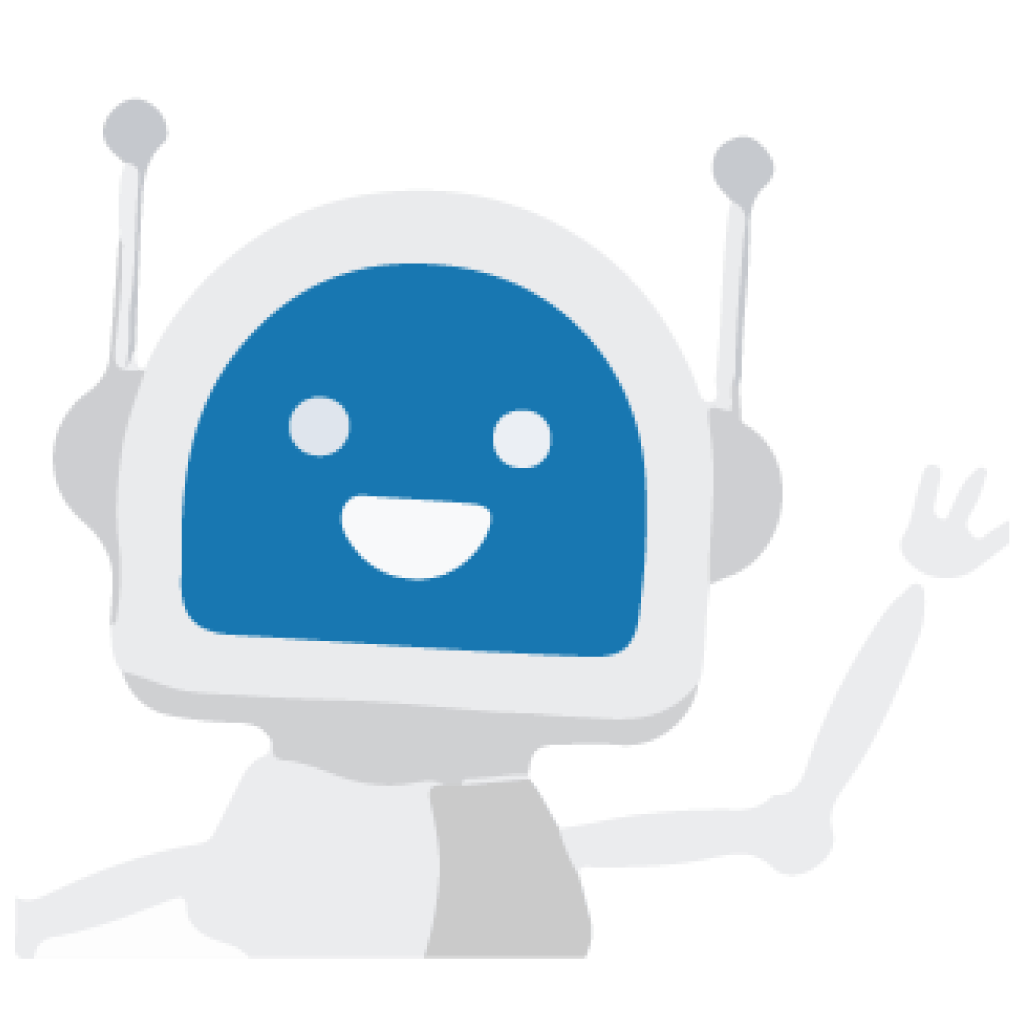 REN 360
REN 360 Jobber
Jobber Webhooks by Zapier
Webhooks by Zapier Zoho CRM
Zoho CRM Optix
Optix
- Create a new contact in OnePageCRM when a new customer is added in Shopify
- Create opportunity in Wealthbox CRM when Typeform receives a new entry
Create opportunity in Wealthbox CRM when Typeform receives a new entry
- Create new HubSpot contact from Mailparser email details
Create new HubSpot contact from Mailparser email details
- Create a new contact in folk when a Bark purchase is made
Create a new contact in folk when a Bark purchase is made
- Create contacts in REN 360 when new leads arrive in CINC
Create contacts in REN 360 when new leads arrive in CINC
- Create or update contact in CRM from new quote in Jobber
Create or update contact in CRM from new quote in Jobber
- Create new contact in Zoho CRM from new Shopify customer
Create new contact in Zoho CRM from new Shopify customer
- Create contact in HubSpot when new customer is added in Shopify
Create contact in HubSpot when new customer is added in Shopify
- Create or update contact in HubSpot from new member in Optix
Create or update contact in HubSpot from new member in Optix