- Order Automation
- Order Management
- Order status automation
Update customer information and manage communication based on order status
Automatically updating customer records and triggering communications based on order status ensures real-time data consistency and proactive outreach. By capturing order events and syncing them to customer databases, teams eliminate manual data entry and reduce errors. Automated notifications keep customers informed at every stage, boosting satisfaction and trust.
Filter by common apps:
 Slack
Slack Formatter by Zapier
Formatter by Zapier Webhooks by Zapier
Webhooks by Zapier Shopify
Shopify Filter by Zapier
Filter by Zapier Squarespace Commerce
Squarespace Commerce Airtable
Airtable Klaviyo
Klaviyo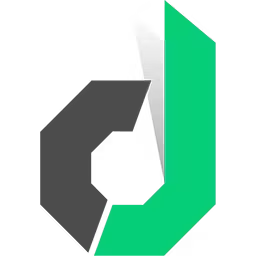 Device Magic
Device Magic Notion
Notion Booqable
Booqable Quo
Quo Jumpseller
Jumpseller Gmail
Gmail Twilio
Twilio Mailgun
Mailgun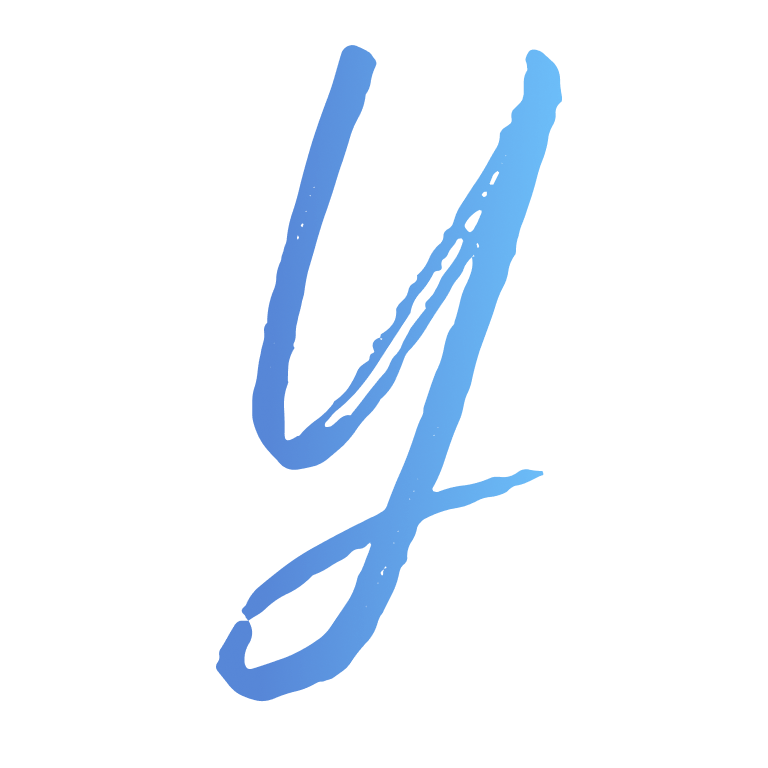 YoPrint
YoPrint
- Assign order owner from Slack reaction, extract order number, and match with CRM
- Notify service team on new fulfilled orders from Shopify
Notify service team on new fulfilled orders from Shopify
- Record and update customer order information in Airtable from new Squarespace Commerce orders
Record and update customer order information in Airtable from new Squarespace Commerce orders
- Update customer profiles in Klaviyo with order status from Airtable
Update customer profiles in Klaviyo with order status from Airtable
- Update service order status in Notion from new Device Magic form submission
Update service order status in Notion from new Device Magic form submission
- Update contact in OpenPhone when an order updates in Booqable
Update contact in OpenPhone when an order updates in Booqable
- Notify stakeholders via email when Jumpseller order status changes
Notify stakeholders via email when Jumpseller order status changes
- Send reminders to managers about pending orders via Twilio, Mailgun, and Slack
Send reminders to managers about pending orders via Twilio, Mailgun, and Slack
- Update sales order status in YoPrint when an order is approved
Update sales order status in YoPrint when an order is approved