- Data Automation
- Status Tracking
- Automate shipment tracking
Update and manage shipment and delivery statuses
Automate the tracking and updating of shipment and delivery statuses to ensure your data is always current and accurate without manual intervention. By integrating notifications, real-time updates, and alerts, you can centralize status changes in your preferred tools and promptly inform stakeholders. This automation minimizes errors, accelerates communication, and provides full visibility into the entire shipping process.
Filter by common apps:
 TrackMage
TrackMage Filter by Zapier
Filter by Zapier Google Sheets
Google Sheets ParcelPanel
ParcelPanel Slack
Slack Notion
Notion Zendesk
Zendesk Sharetribe
Sharetribe Parseur
Parseur Airtable
Airtable Looping by Zapier
Looping by Zapier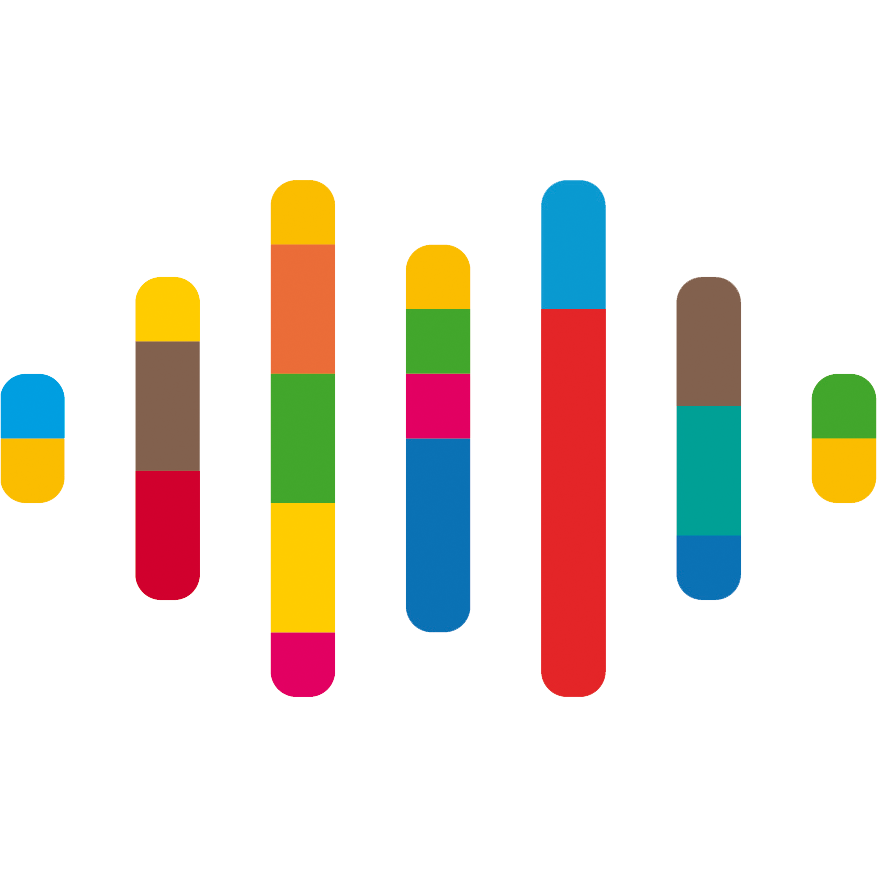 shipcloud
shipcloud Klaviyo
Klaviyo Schedule by Zapier
Schedule by Zapier EVEREST
EVEREST Easyship
Easyship monday.com
monday.com
- Update delivery status in Google Sheets when TrackMage shipment is delivered
- Notify users in Slack when shipment status updates to delivered with order and tracking details
Notify users in Slack when shipment status updates to delivered with order and tracking details
- Notify support team about shipment status updates in Notion and Zendesk
Notify support team about shipment status updates in Notion and Zendesk
- Update transaction status and tracking in Notion from Sharetribe when marked as shipped
Update transaction status and tracking in Notion from Sharetribe when marked as shipped
- Update shipment status in Google Sheets from new Parseur document
Update shipment status in Google Sheets from new Parseur document
- Update case statuses and tracking information in Airtable from new shipment records
Update case statuses and tracking information in Airtable from new shipment records
- Notify stakeholders when shipment status changes in shipcloud and create event in Klaviyo
Notify stakeholders when shipment status changes in shipcloud and create event in Klaviyo
- Update shipment status to delivered in monday.com from Easyship
Update shipment status to delivered in monday.com from Easyship