- Document Automation
- Document Management
- Document-to-PM sync
Transfer completed document data to project management systems for seamless recordkeeping
Automatically transferring completed document details into your project management system ensures that team records are always up to date without manual data entry. This automation reduces human error and frees up time for strategic tasks by instantly creating or updating project items whenever a document is signed or its status changes. Teams benefit from real-time visibility into project documentation, improving collaboration and accelerating decision-making.
Filter by common apps:
 Microsoft OneNote
Microsoft OneNote ClickUp
ClickUp Notion
Notion Firebase / Firestore
Firebase / Firestore Pipedrive
Pipedrive Formatter by Zapier
Formatter by Zapier Microsoft SharePoint
Microsoft SharePoint PandaDoc
PandaDoc Filter by Zapier
Filter by Zapier monday.com
monday.com Airtable
Airtable SignNow
SignNow Google Drive
Google Drive HubSpot
HubSpot Zoho Sign
Zoho Sign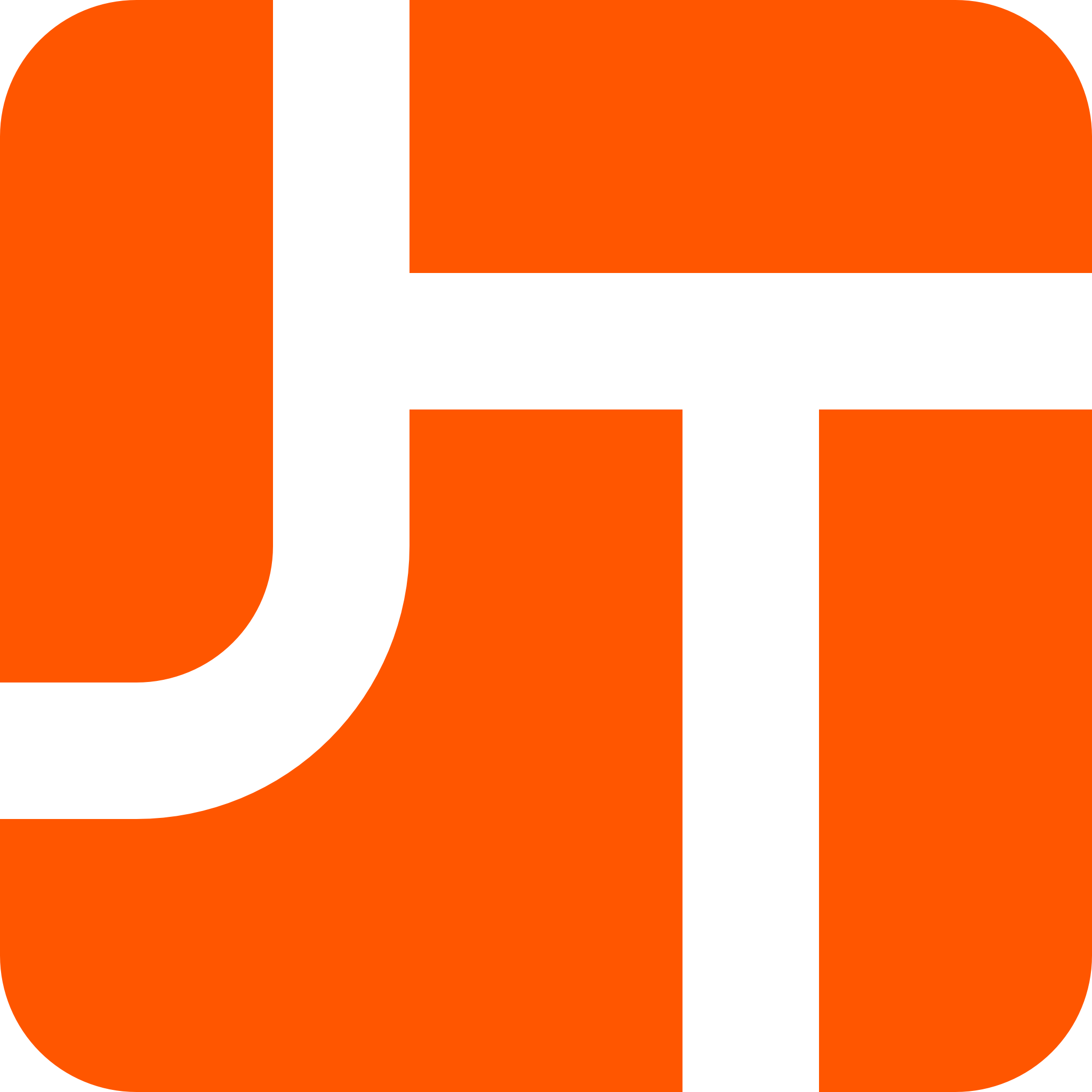 JobTread
JobTread
- Transfer new OneNote notes to ClickUp as attachments
- Create and update documents in Firebase from Notion database updates
Create and update documents in Firebase from Notion database updates
- Transfer new notes from Pipedrive to Microsoft SharePoint and create list items
Transfer new notes from Pipedrive to Microsoft SharePoint and create list items
- Update monday.com items and upload files from PandaDoc when a document is completed
Update monday.com items and upload files from PandaDoc when a document is completed
- Update monday.com records and upload completed documents from PandaDoc
Update monday.com records and upload completed documents from PandaDoc
- Update Airtable with document status and date formatting from PandaDoc
Update Airtable with document status and date formatting from PandaDoc
- Upload completed documents to Google Drive, and create note for contact in HubSpot
Upload completed documents to Google Drive, and create note for contact in HubSpot
- Notify stakeholders and update document records in SharePoint when Zoho Sign document expires
Notify stakeholders and update document records in SharePoint when Zoho Sign document expires
- Create job items in monday.com, and update jobs in JobTread when documents change
Create job items in monday.com, and update jobs in JobTread when documents change