- Employee Automation
- Employee Time Tracking
- Smart Attendance Logs
Track employee clockin and clockout times
Employee Attendance Tracking automations streamline the process of recording and monitoring when employees clock in and out, ensuring accurate and timely attendance data. By automatically logging entries into spreadsheets or calendar events, these workflows eliminate manual entry errors and free HR teams from repetitive tasks. The result is improved payroll accuracy, better visibility into workforce utilization, and proactive reminders that help maintain punctuality.
Filter by common apps:
 Deputy
Deputy Formatter by Zapier
Formatter by Zapier Google Sheets
Google Sheets Slack
Slack Jibble
Jibble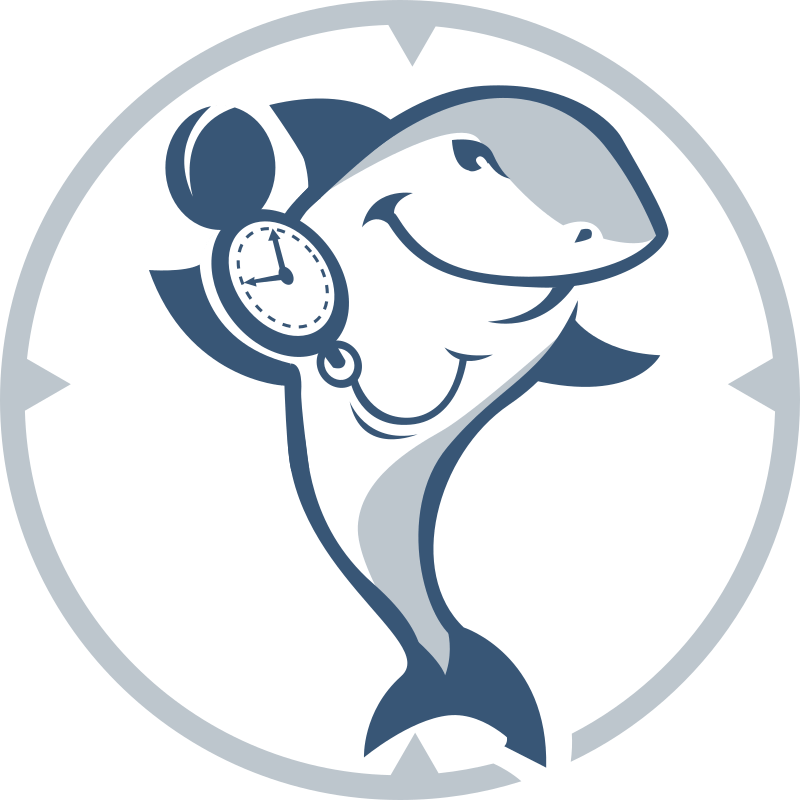 ClockShark
ClockShark Filter by Zapier
Filter by Zapier Mailgun
Mailgun Notion
Notion TimeKeeper
TimeKeeper Zapier Tables
Zapier Tables Microsoft Excel
Microsoft Excel
- Notify team members and log missed clock outs in Google Sheets and Slack
- Log clock out times and employee details in Google Sheets from Jibble
Log clock out times and employee details in Google Sheets from Jibble
- Notify team channel in Slack when an employee clocks out in ClockShark and meets criteria
Notify team channel in Slack when an employee clocks out in ClockShark and meets criteria
- Notify relevant personnel when an employee forgets to end their shift in Deputy, format time, and send email via Mailgun
Notify relevant personnel when an employee forgets to end their shift in Deputy, format time, and send email via Mailgun
- Log time entries in Notion from Jibble clock-ins and clock-outs
Log time entries in Notion from Jibble clock-ins and clock-outs
- Notify Slack channel when an employee clocks out with formatted time
Notify Slack channel when an employee clocks out with formatted time
- Track employee clock ins from Notion updates in Jibble
Track employee clock ins from Notion updates in Jibble
- Log employee clock-in times, format date, and create database item in Notion
Log employee clock-in times, format date, and create database item in Notion
- Capture button clicks, process time data, and log employee hours in Excel
Capture button clicks, process time data, and log employee hours in Excel