- Time Automation
- Calendar Management
- Calendar-to-Task Sync
Synchronize calendar events with task management systems
This automation streamlines your workflow by converting calendar events into actionable tasks and keeping them consistently updated across platforms. It ensures you never miss important deadlines by automatically creating, updating, or removing tasks based on the status of your calendar events. By eliminating manual data entry and synchronization errors, it lets you focus on work rather than administrative upkeep.
Filter by common apps:
 Notion
Notion Formatter by Zapier
Formatter by Zapier Google Calendar
Google Calendar Microsoft Outlook
Microsoft Outlook Microsoft To Do
Microsoft To Do Schedule by Zapier
Schedule by Zapier TickTick
TickTick SMS by Zapier
SMS by Zapier Salesforce
Salesforce The Events Calendar
The Events Calendar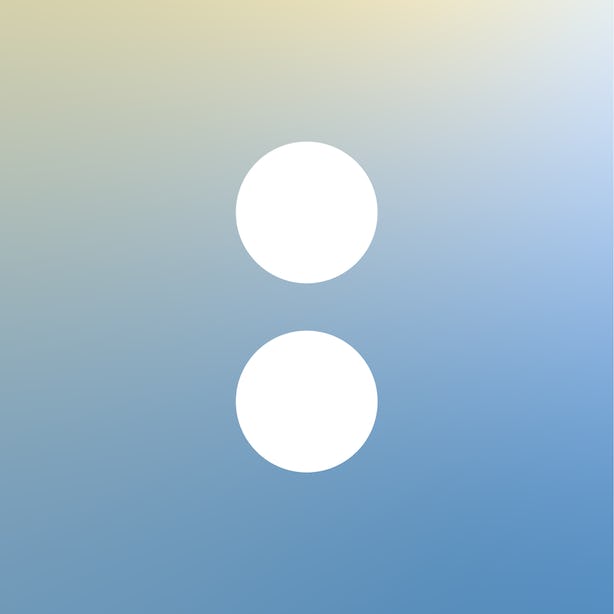 Acuity Scheduling
Acuity Scheduling
- Create calendar event in Google Calendar from updated Notion task details
- Create task in Microsoft To Do when new event is added in Microsoft Outlook
Create task in Microsoft To Do when new event is added in Microsoft Outlook
- Sync daily calendar events to Notion for team collaboration
Sync daily calendar events to Notion for team collaboration
- Sync Google Calendar events to TickTick tasks with formatted details
Sync Google Calendar events to TickTick tasks with formatted details
- Sync Google Calendar events and send SMS notifications
Sync Google Calendar events and send SMS notifications
- Create calendar events from Salesforce updates in Google Calendar
Create calendar events from Salesforce updates in Google Calendar
- Create calendar events in Microsoft Outlook from updates in Notion
Create calendar events in Microsoft Outlook from updates in Notion
- Update event details in Google Calendar when The Events Calendar updates
Update event details in Google Calendar when The Events Calendar updates
- Remove canceled appointments from Acuity Scheduling and delete events in Google Calendar
Remove canceled appointments from Acuity Scheduling and delete events in Google Calendar