- Email Automation
- Email Notifications
- Instant email notifications
Notify users on their devices when a new email is received
This automation category delivers real-time device notifications whenever a new email arrives, ensuring you never miss critical messages. It streamlines your workflow by instantly pushing alerts based on specific criteria, labels, or sender details. By automating these notifications, you save time, reduce manual checking, and stay organized across multiple accounts and platforms.
Filter by common apps:
 Microsoft Outlook
Microsoft Outlook Pavlok Wearable Device
Pavlok Wearable Device IMAP by Zapier
IMAP by Zapier Pushover
Pushover Zoho Mail
Zoho Mail Motion
Motion LearningSuite
LearningSuite Webhooks by Zapier
Webhooks by Zapier Gmail
Gmail Formatter by Zapier
Formatter by Zapier Mailchimp
Mailchimp Pushcut
Pushcut OmniFocus
OmniFocus Pushbullet
Pushbullet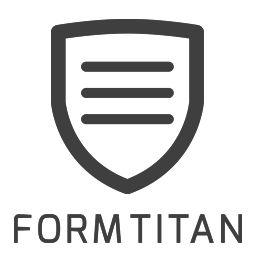 TITAN
TITAN Slack
Slack
- Notify through Pavlok when new email arrives in Microsoft Outlook
- Notify users on their devices when new email arrives in IMAP by Zapier and Pushover
Notify users on their devices when new email arrives in IMAP by Zapier and Pushover
- Create task in Motion for every new email in Zoho Mail
Create task in Motion for every new email in Zoho Mail
- Notify new users with personalized email from LearningSuite, and send via Microsoft Outlook
Notify new users with personalized email from LearningSuite, and send via Microsoft Outlook
- Capture new member emails from Gmail, format data, and sync to Mailchimp audience and tags
Capture new member emails from Gmail, format data, and sync to Mailchimp audience and tags
- Notify users on devices when specific Gmail emails arrive, and send Pushcut notifications
Notify users on devices when specific Gmail emails arrive, and send Pushcut notifications
- Create task in OmniFocus from specific Gmail emails
Create task in OmniFocus from specific Gmail emails
- Notify on mobile device when receiving new Gmail that matches search criteria
Notify on mobile device when receiving new Gmail that matches search criteria
- Notify team in Slack when user updates email preferences in TITAN form
Notify team in Slack when user updates email preferences in TITAN form