- Sales Automation
- Sales Tracking
- Real-time sales alerts
Notify team members of new sales and updates in realtime
Real-time Sales Notifications automates the process of capturing new sales events and immediately sharing updates with the team, ensuring everyone stays informed without manual intervention. It consolidates data logging, alert broadcasting, and performance tracking into a seamless workflow that operates around the clock. This reduces communication delays, minimizes human errors, and boosts responsiveness to emerging opportunities.
Filter by common apps:
 FanBasis
FanBasis Discord
Discord Formatter by Zapier
Formatter by Zapier Google Sheets
Google Sheets Typeform
Typeform Slack
Slack Telegram
Telegram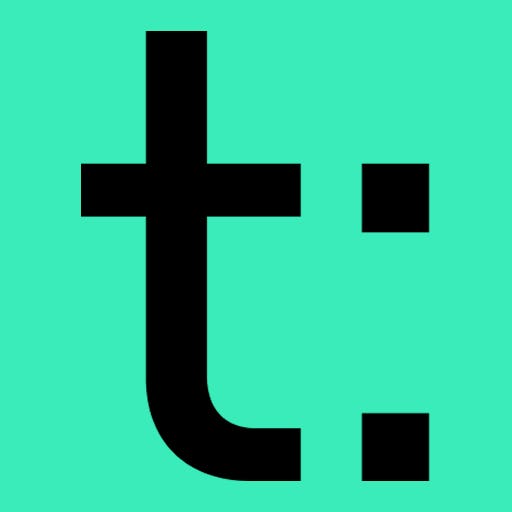 Teachable
Teachable LearnWorlds
LearnWorlds SureCart
SureCart Airtable
Airtable Webhooks by Zapier
Webhooks by Zapier Code by Zapier
Code by Zapier Gumroad
Gumroad Attio
Attio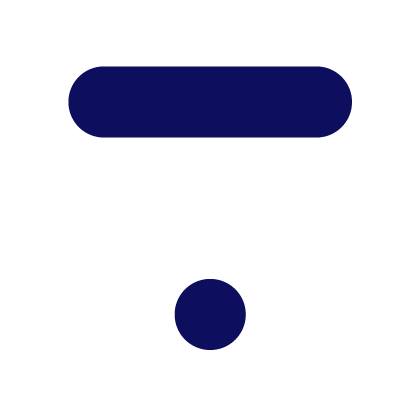 Thinkific
Thinkific HubSpot
HubSpot
- Notify team on Discord about new sales, log customer details in Google Sheets
- Track daily sales from Typeform, log in Google Sheets, and notify via Slack and Telegram
Track daily sales from Typeform, log in Google Sheets, and notify via Slack and Telegram
- Notify team members of new Teachable sales, update Google Sheets, and format transaction date
Notify team members of new Teachable sales, update Google Sheets, and format transaction date
- Log new sales in Google Sheets, and notify the team in Slack
Log new sales in Google Sheets, and notify the team in Slack
- Log new sales in Airtable, notify team in Slack, and format order details from SureCart
Log new sales in Airtable, notify team in Slack, and format order details from SureCart
- Notify team in Slack about new sales, log details in Google Sheets
Notify team in Slack about new sales, log details in Google Sheets
- Track sales in Gumroad, update customer records in Attio, and notify team in Slack
Track sales in Gumroad, update customer records in Attio, and notify team in Slack
- Track new sales in Google Sheets, notify team in Slack
Track new sales in Google Sheets, notify team in Slack
- Track new HubSpot deals, add to Google Sheets, and notify Slack channel
Track new HubSpot deals, add to Google Sheets, and notify Slack channel