- E-Commerce Automation
- E-Commerce Notifications
- Instant Purchase Confirmations
Notify customers about successful purchases and confirmations
Automate real-time notifications to customers upon successful purchases and order confirmations, ensuring they receive timely receipts and personalized acknowledgement. This eliminates manual email or message sending, reducing errors and freeing up time for your team to focus on high-impact tasks. By instantly delivering purchase details and gratitude messages, you enhance customer trust, improve satisfaction, and foster repeat business.
Filter by common apps:
 Slack
Slack Formatter by Zapier
Formatter by Zapier SOLAPI
SOLAPI Payhip
Payhip Gmail
Gmail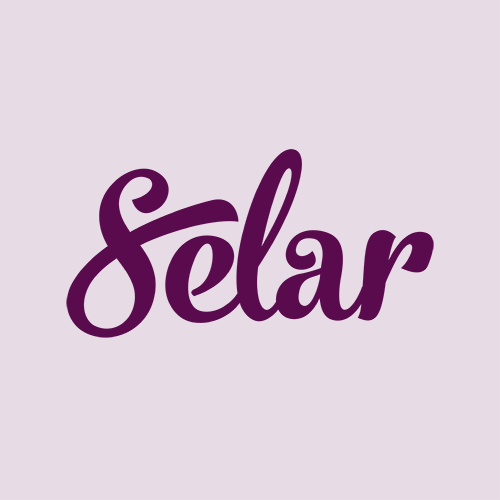 Selar
Selar Zoho Mail
Zoho Mail FanBasis
FanBasis Filter by Zapier
Filter by Zapier Email by Zapier
Email by Zapier ThriveCart
ThriveCart Squarespace Commerce
Squarespace Commerce Hotmart
Hotmart WhatsApp Notifications
WhatsApp Notifications
- Notify users in Slack when their purchase order is approved based on message reactions
- Notify buyer with order details via text when new commerce action occurs in SOLAPI
Notify buyer with order details via text when new commerce action occurs in SOLAPI
- Notify customers via email after purchase with Payhip and Gmail
Notify customers via email after purchase with Payhip and Gmail
- Send thank you email via Zoho Mail after new sale on Selar
Send thank you email via Zoho Mail after new sale on Selar
- Notify customers via email with download link after purchase in FanBasis and Gmail
Notify customers via email with download link after purchase in FanBasis and Gmail
- Notify new customers in Email by Zapier after a new sale in FanBasis
Notify new customers in Email by Zapier after a new sale in FanBasis
- Notify Slack channel about customer upsell purchase with details
Notify Slack channel about customer upsell purchase with details
- Send personalized thank you email via Gmail after new Squarespace Commerce order
Send personalized thank you email via Gmail after new Squarespace Commerce order
- Notify customers via WhatsApp and email after successful Hotmart transaction
Notify customers via WhatsApp and email after successful Hotmart transaction