- Sales Automation
- Sales Tracking
- Automated Sales Logging
Log new sales transactions and deals for tracking and analysis
Automatically capturing and organizing every new sales transaction and deal into a centralized database or spreadsheet streamlines your tracking and reporting workflows. This automation eliminates manual data entry, reducing errors and freeing up time for strategic activities. With real-time updates, you gain instant visibility into your sales pipeline and performance metrics.
Filter by common apps:
 Cin7 Core Inventory
Cin7 Core Inventory Google Sheets
Google Sheets Schedule by Zapier
Schedule by Zapier Loyverse
Loyverse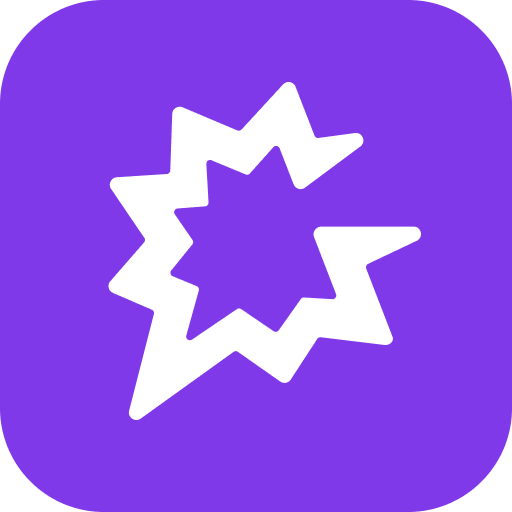 Gong
Gong HubSpot
HubSpot SuperProfile
SuperProfile Facebook Conversions
Facebook Conversions Calendly
Calendly Formatter by Zapier
Formatter by Zapier Filter by Zapier
Filter by Zapier Outfield
Outfield ThriveCart
ThriveCart ZoomInfo
ZoomInfo
- Log new sales data in Google Sheets from Cin7 Core Inventory
- Retrieve daily sales receipts from Loyverse and log them into Google Sheets
Retrieve daily sales receipts from Loyverse and log them into Google Sheets
- Log new sales call data in Google Sheets from Gong
Log new sales call data in Google Sheets from Gong
- Track new sales deals and log company info in Google Sheets from HubSpot
Track new sales deals and log company info in Google Sheets from HubSpot
- Track new sales in SuperProfile and send purchase events to Facebook Conversions
Track new sales in SuperProfile and send purchase events to Facebook Conversions
- Log scheduled events in Google Sheets from Calendly invites when criteria are met
Log scheduled events in Google Sheets from Calendly invites when criteria are met
- Log new Outfield activities in Google Sheets for tracking and analysis
Log new Outfield activities in Google Sheets for tracking and analysis
- Log upsell purchases and customer details in Google Sheets from ThriveCart
Log upsell purchases and customer details in Google Sheets from ThriveCart
- Capture buyer intent from ZoomInfo and log into Google Sheets
Capture buyer intent from ZoomInfo and log into Google Sheets