- Project Automation
- Project Documentation
- Project doc automation
Generate project documentation from new files or inputs
Automate the creation and updating of project documentation whenever new tasks, issues, or inputs are added to your workflows. This setup eliminates manual handoffs and ensures that all stakeholders always have access to the latest briefs, notes, and design systems. By connecting triggers and actions seamlessly, teams save time, reduce errors, and maintain consistent project records.
Filter by common apps:
 Code by Zapier
Code by Zapier Webhooks by Zapier
Webhooks by Zapier Filter by Zapier
Filter by Zapier Linear
Linear Notion
Notion Truss
Truss Microsoft OneNote
Microsoft OneNote bexio
bexio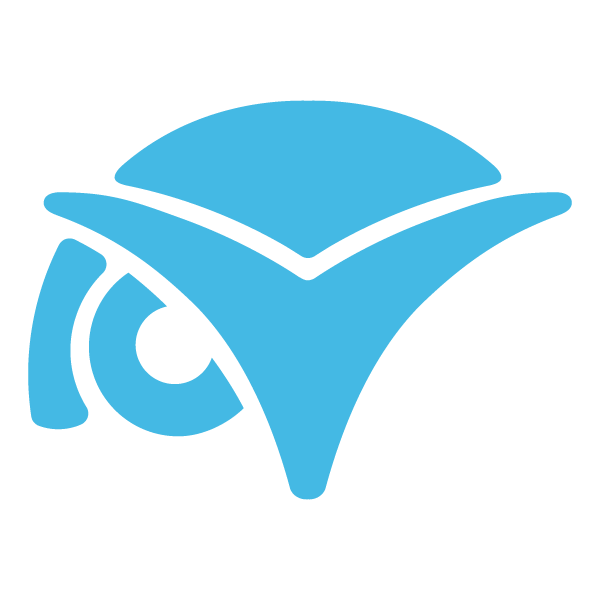 ConnectWise Manage
ConnectWise Manage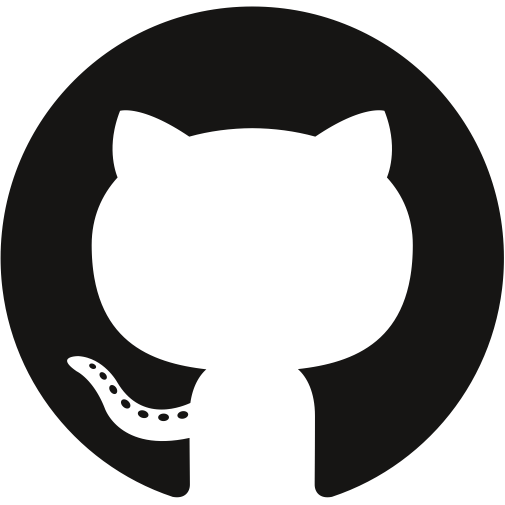 GitHub
GitHub QuickBooks Online
QuickBooks Online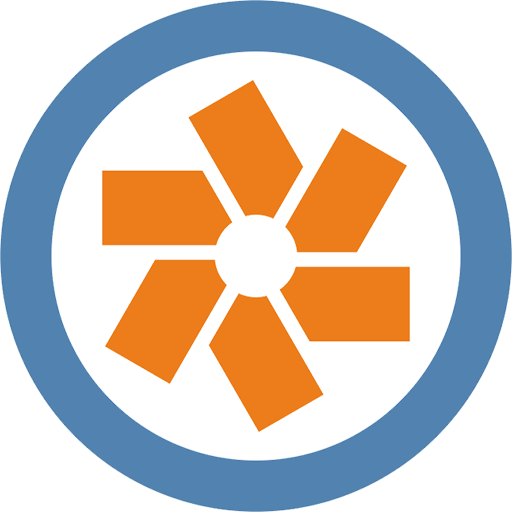 Pivotal Tracker
Pivotal Tracker Confluence Cloud
Confluence Cloud Slack
Slack Jira Software Cloud
Jira Software Cloud Formatter by Zapier
Formatter by Zapier
- Notify when design system documentation updates after file changes in Code by Zapier and Webhooks
- Create new issue in Linear, and update Notion database with relevant information
Create new issue in Linear, and update Notion database with relevant information
- Create a new note in OneNote when a new project is created in Truss
Create a new note in OneNote when a new project is created in Truss
- Create detailed note in OneNote for new or updated projects in bexio
Create detailed note in OneNote for new or updated projects in bexio
- Create note in OneNote when new or updated project is detected in ConnectWise Manage
Create note in OneNote when new or updated project is detected in ConnectWise Manage
- Document new GitHub commits by appending details to OneNote
Document new GitHub commits by appending details to OneNote
- Create note in OneNote when new project is initiated in QuickBooks Online
Create note in OneNote when new project is initiated in QuickBooks Online
- Create documentation page in Confluence and notify team in Slack when project story is accepted
Create documentation page in Confluence and notify team in Slack when project story is accepted
- Create new Jira issue from Notion item with relevant user and details
Create new Jira issue from Notion item with relevant user and details