- Communication Automation
- Automated Communication
- Automated message replies
Generate automated responses to messages in communication channels
Automating message responses across communication channels streamlines workflow by instantly reacting to incoming messages, ensuring timely engagement and reducing manual follow-up. Users can set up triggers that detect new or specific messages and automatically send predefined replies or notifications, maintaining consistent communication protocols. This automation frees teams to focus on high-priority tasks, minimizes response delays, and ensures no critical message goes unanswered.
Filter by common apps:
 Clio
Clio Superchat
Superchat HubSpot
HubSpot Slack
Slack Parseur
Parseur Formatter by Zapier
Formatter by Zapier Notion
Notion Zapier Interfaces
Zapier Interfaces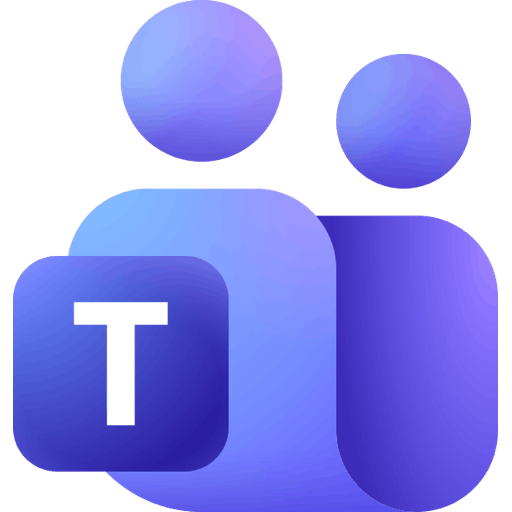 Microsoft Teams
Microsoft Teams Webhooks by Zapier
Webhooks by Zapier
- Send acknowledgment for new communications in Clio
- Create a document from new messages in Slack channel and send to Parseur
Create a document from new messages in Slack channel and send to Parseur
- Capture new Slack messages, extract customer info, and create project entry in Notion
Capture new Slack messages, extract customer info, and create project entry in Notion
- Delete Slack message when a specific reaction is added
Delete Slack message when a specific reaction is added
- Send message to Microsoft Teams chat when new form submission is received
Send message to Microsoft Teams chat when new form submission is received
- Send messages to Slack channel when receiving web requests
Send messages to Slack channel when receiving web requests
- Send structured messages to Microsoft Teams from webhooks data
Send structured messages to Microsoft Teams from webhooks data