- Image & Video Processing Automation
- Image Generation
- Automated Image Generation
Generate and save images based on user input
Automating the generation and storage of custom images based on user-provided data streamlines repetitive design tasks and ensures up-to-date visuals without manual effort. By connecting form submissions, database updates, calendar events or webhooks to an image-templating service, you get personalized graphics delivered or saved automatically. This approach reduces turnaround time, minimizes human error, and scales creative output instantly.
Filter by common apps:
 Airtable
Airtable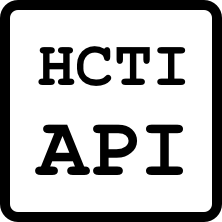 HTML/CSS to Image
HTML/CSS to Image Schedule by Zapier
Schedule by Zapier pdf noodle
pdf noodle Typeform
Typeform Bannerbear
Bannerbear Google Sheets
Google Sheets Slack
Slack Webhooks by Zapier
Webhooks by Zapier Templated
Templated Google Drive
Google Drive Notion
Notion Filter by Zapier
Filter by Zapier RenderForm
RenderForm Formatter by Zapier
Formatter by Zapier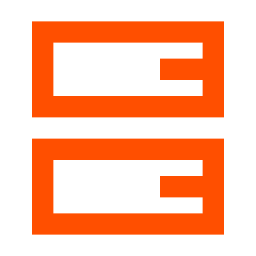 Storage by Zapier
Storage by Zapier
- Generate images from new or updated Airtable records, and update Airtable with image links
- Generate an image with pdforge on a monthly schedule
Generate an image with pdforge on a monthly schedule
- Generate images from Typeform submissions, log details in Google Sheets, and notify Slack with the image
Generate images from Typeform submissions, log details in Google Sheets, and notify Slack with the image
- Receive customized image from webhooks, create image with Templated, and send details to Slack channel
Receive customized image from webhooks, create image with Templated, and send details to Slack channel
- Create an image in Bannerbear from new files in Google Drive
Create an image in Bannerbear from new files in Google Drive
- Generate an image from new Notion database items that meet criteria
Generate an image from new Notion database items that meet criteria
- Generate images from Airtable records, and update Airtable with new images
Generate images from Airtable records, and update Airtable with new images
- Generate image requests, send updates to Slack, and confirm with webhooks
Generate image requests, send updates to Slack, and confirm with webhooks
- Process image generation results, update database, and filter based on criteria
Process image generation results, update database, and filter based on criteria