- Email Automation
- Email Forwarding
- Automated email routing
Forward emails to designated endpoints for further handling and processing
Email forwarding automation enables automatic routing of incoming emails to designated endpoints for streamlined handling and processing without manual intervention. It transforms incoming messages into actionable items—such as API calls, notifications, or task creations—reducing delays and human errors. By integrating email with workflows, teams stay updated, documents get processed timely, and data is captured accurately.
Filter by common apps:
 Gmail
Gmail Microsoft Office 365
Microsoft Office 365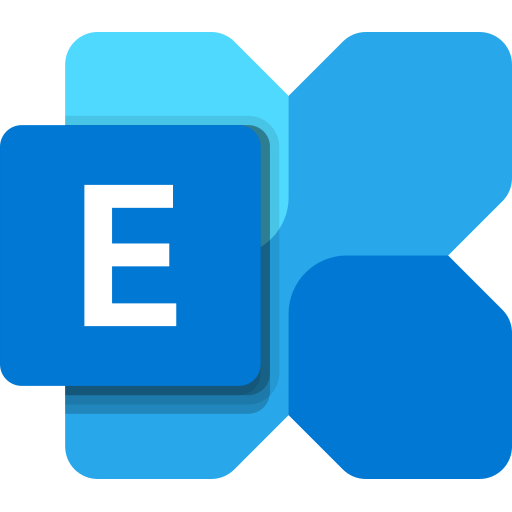 Microsoft Exchange
Microsoft Exchange Filter by Zapier
Filter by Zapier Microsoft Outlook
Microsoft Outlook Webhooks by Zapier
Webhooks by Zapier Formatter by Zapier
Formatter by Zapier Mailgun
Mailgun Email by Zapier
Email by Zapier Mem
Mem IMAP by Zapier
IMAP by Zapier SMTP by Zapier
SMTP by Zapier
- Forward emails with bills or invoices from Microsoft Exchange to bookkeeping service
Forward emails with bills or invoices from Microsoft Exchange to bookkeeping service
- Forward new Outlook emails to a specified endpoint for processing
Forward new Outlook emails to a specified endpoint for processing
- Forward inspection reports from Gmail to the right recipient based on email content
Forward inspection reports from Gmail to the right recipient based on email content
- Forward email attachments from Gmail to Mailgun for processing
Forward email attachments from Gmail to Mailgun for processing
- Create a note from forwarded email, remove content, and format with Mem
Create a note from forwarded email, remove content, and format with Mem
- Forward relevant invoices from email to processing system, and notify the team
Forward relevant invoices from email to processing system, and notify the team
- Forward contract and form attachments from Gmail to accounting department via email
Forward contract and form attachments from Gmail to accounting department via email
- Extract new lead emails from Outlook, format the data, filter for criteria, and forward to recipient
Extract new lead emails from Outlook, format the data, filter for criteria, and forward to recipient