- Email Automation
- Email Forwarding
- Email data logging
Extract and log information from forwarded emails for tracking and management
This automation category focuses on extracting key information from forwarded emails and systematically logging it into a centralized tracking system. By parsing email content and transferring data automatically, teams eliminate manual data entry and ensure no message goes unnoticed. The result is streamlined workflows, better visibility into critical tasks, and faster response times.
Filter by common apps:
 Email by Zapier
Email by Zapier Formatter by Zapier
Formatter by Zapier Slack
Slack SQL Server
SQL Server Quo
Quo Gmail
Gmail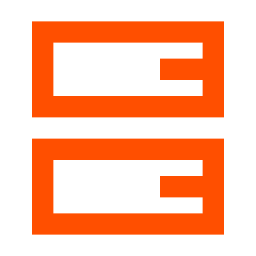 Storage by Zapier
Storage by Zapier Filter by Zapier
Filter by Zapier Google Sheets
Google Sheets Mailgun
Mailgun CloudConvert
CloudConvert Notion
Notion
- Log email data in SQL Server, send message to Slack, and format text from Email by Zapier
- Extract phone numbers from emails and send messages via OpenPhone
Extract phone numbers from emails and send messages via OpenPhone
- Extract contact info from emails, create or update contacts, and send follow-up messages via OpenPhone
Extract contact info from emails, create or update contacts, and send follow-up messages via OpenPhone
- Forward unique emails from Gmail to project management inbox
Forward unique emails from Gmail to project management inbox
- Forward inbound emails to Slack, log details in Google Sheets
Forward inbound emails to Slack, log details in Google Sheets
- Log email events from Mailgun and send to designated address via Email by Zapier
Log email events from Mailgun and send to designated address via Email by Zapier
- Convert forwarded emails to images and notify Slack channel about client account changes
Convert forwarded emails to images and notify Slack channel about client account changes
- Forward specific email inquiries to recipient, and log details in Notion
Forward specific email inquiries to recipient, and log details in Notion
- Extract urls from emails, create database entry in Notion, and notify team via email
Extract urls from emails, create database entry in Notion, and notify team via email