- Time Automation
- Time Management
- Time Tracking Automation
Ensure accurate billing and project management through time entry creation
Automate the creation and updating of time entries and billing records across your project management and accounting systems to eliminate manual data entry and ensure accurate invoicing. This integration synchronizes client, project, and task details in real time—keeping your financial records and timesheets always up to date. By reducing administrative overhead and preventing billing errors, you gain better visibility into project profitability and free up time for strategic work.
Filter by common apps:
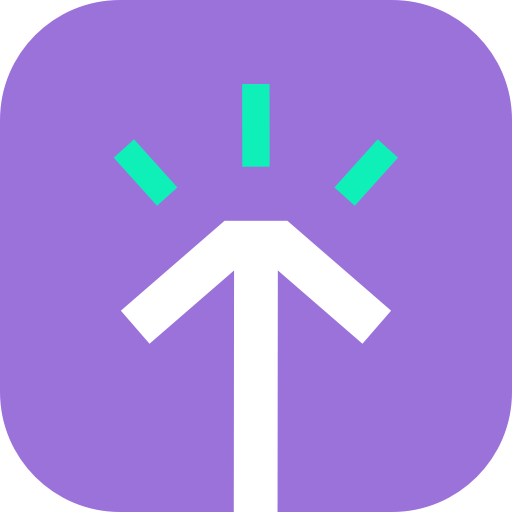 Timely Time Tracking
Timely Time Tracking Clockify
Clockify QuickBooks Online
QuickBooks Online Harvest
Harvest Formatter by Zapier
Formatter by Zapier Salesforce
Salesforce ClickUp
ClickUp Square
Square TrackingTime
TrackingTime Filter by Zapier
Filter by Zapier Hnry
Hnry Runn
Runn
- Create new time entry in Clockify from Timely Time Tracking
- Create time activity in QuickBooks Online for new time entries in Clockify
Create time activity in QuickBooks Online for new time entries in Clockify
- Create time entry in Harvest for new project, find task, and format date
Create time entry in Harvest for new project, find task, and format date
- Create time activities in QuickBooks Online from updated fields in Salesforce, and update Salesforce records
Create time activities in QuickBooks Online from updated fields in Salesforce, and update Salesforce records
- Create time activities in QuickBooks Online from closed tasks in ClickUp
Create time activities in QuickBooks Online from closed tasks in ClickUp
- Create time activity in QuickBooks Online from new Square appointment, format date, and find or create customer
Create time activity in QuickBooks Online from new Square appointment, format date, and find or create customer
- Create time entry in QuickBooks Online from TrackingTime updates
Create time entry in QuickBooks Online from TrackingTime updates
- Create or update clients and invoices in Hnry from new time entries in Clockify
Create or update clients and invoices in Hnry from new time entries in Clockify
- Create timesheet in Runn from new time entry in Clockify
Create timesheet in Runn from new time entry in Clockify