- Team Automation
- Team Communication
- Auto-create collaboration channels
Create communication channels for new tasks projects or situations to facilitate collaboration
Automatically creating dedicated communication channels streamlines team collaboration by ensuring every new task, project, or event has a central place for discussions. This approach reduces manual setup time, prevents information siloing, and keeps all stakeholders informed in real time. By integrating triggers from various platforms, teams stay aligned, resolve issues faster, and maintain transparency across workflows.
Filter by common apps:
 Trello
Trello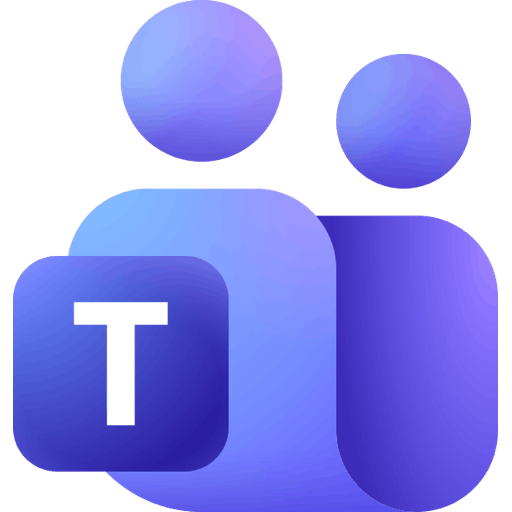 Microsoft Teams
Microsoft Teams Sub-Zap by Zapier
Sub-Zap by Zapier Slack
Slack Schedule by Zapier
Schedule by Zapier Webhooks by Zapier
Webhooks by Zapier Google Sheets
Google Sheets HubSpot
HubSpot monday.com
monday.com Formatter by Zapier
Formatter by Zapier Kantata OX
Kantata OX AudioPen
AudioPen
- Create a new Microsoft Teams channel when a Trello card moves to a specific list
- Send project updates to team members and channels in Slack when a new project starts
Send project updates to team members and channels in Slack when a new project starts
- Notify team in Microsoft Teams when Trello task is ready for completion
Notify team in Microsoft Teams when Trello task is ready for completion
- Send project summaries to Slack channel every week
Send project summaries to Slack channel every week
- Create a new Slack channel for each new Google Sheets document
Create a new Slack channel for each new Google Sheets document
- Create a new Slack channel when a HubSpot deal reaches a specific stage
Create a new Slack channel when a HubSpot deal reaches a specific stage
- Create a new Slack channel for each new project in monday.com
Create a new Slack channel for each new project in monday.com
- Send new messages from Kantata OX to Slack channel
Send new messages from Kantata OX to Slack channel
- Send new audio notes from AudioPen to Slack channel
Send new audio notes from AudioPen to Slack channel