- IT Automation
- Incident Reporting
- Automate Incident Logging
Capture and organize incident report data from form submissions
Automatically capturing and organizing incident reports from form submissions streamlines data handling by centralizing all entries into a structured database or management system. This automation reduces manual data entry errors, saves time, and ensures that critical incident details are logged consistently and accurately. Users gain real-time visibility into incoming reports, enabling faster response and more informed decision-making.
Filter by common apps:
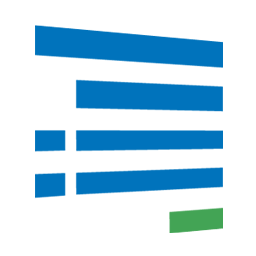 Formsite
Formsite LeadConnector
LeadConnector Wufoo
Wufoo Jotform
Jotform ClickFunnels
ClickFunnels Salesforce
Salesforce Webhooks by Zapier
Webhooks by Zapier Google Forms
Google Forms Formatter by Zapier
Formatter by Zapier Airtable
Airtable Typeform
Typeform Google Sheets
Google Sheets Email by Zapier
Email by Zapier Filter by Zapier
Filter by Zapier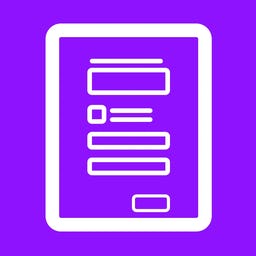 Forms for Slack
Forms for Slack Slack
Slack Wix
Wix SignNow
SignNow monday.com
monday.com CraftMyPDF.com
CraftMyPDF.com Microsoft Outlook
Microsoft Outlook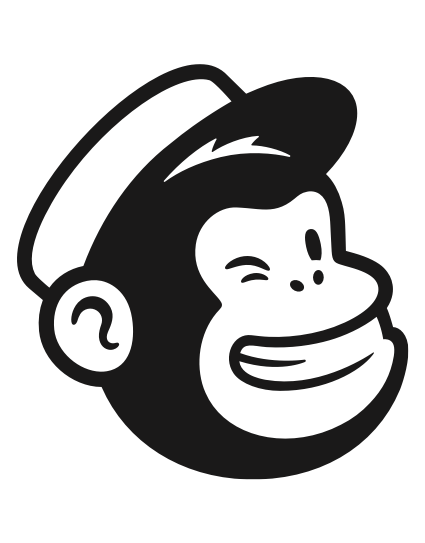 Mailchimp Transactional
Mailchimp Transactional
- Capture form submissions from Formsite and update contacts in LeadConnector
- Transfer incident report data from Wufoo to Jotform
Transfer incident report data from Wufoo to Jotform
- Capture form submissions from ClickFunnels, create records in Salesforce, and send data via Webhooks
Capture form submissions from ClickFunnels, create records in Salesforce, and send data via Webhooks
- Capture incident report data from Google Forms, format date, and create record in Airtable
Capture incident report data from Google Forms, format date, and create record in Airtable
- Log security incident reports in Google Sheets and notify personnel via email
Log security incident reports in Google Sheets and notify personnel via email
- Capture incident reports from Forms for Slack, notify team in Slack, and log details in Google Sheets
Capture incident reports from Forms for Slack, notify team in Slack, and log details in Google Sheets
- Trigger incident report creation in SignNow, and log details in monday.com from Wix form submission
Trigger incident report creation in SignNow, and log details in monday.com from Wix form submission
- Generate incident report from Typeform, create PDF with CraftMyPDF, send via Outlook, and delete original responses
Generate incident report from Typeform, create PDF with CraftMyPDF, send via Outlook, and delete original responses
- Process incident reports from Google Sheets, send data to webhook, and notify submitter via email
Process incident reports from Google Sheets, send data to webhook, and notify submitter via email