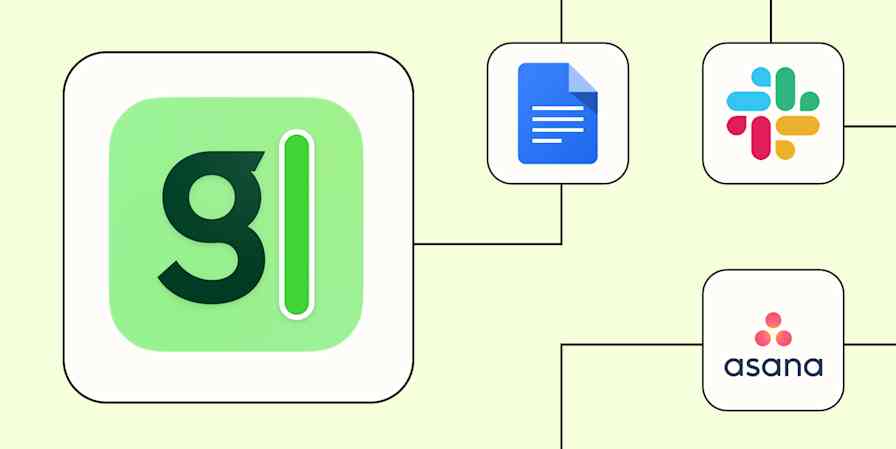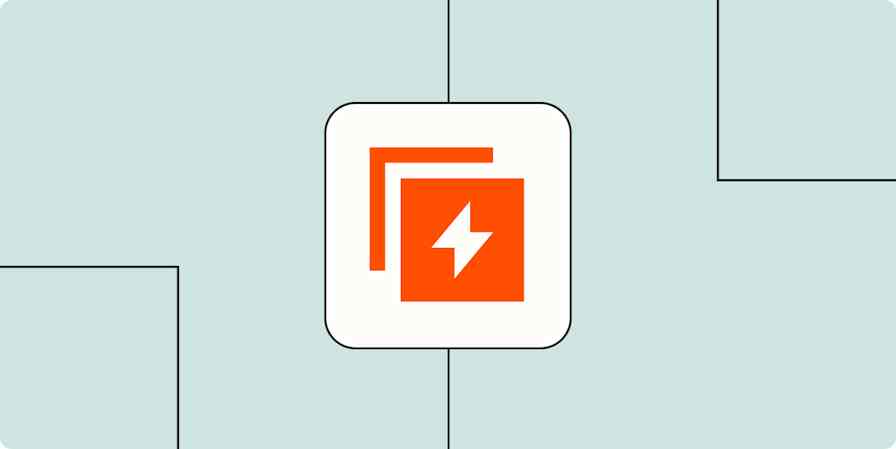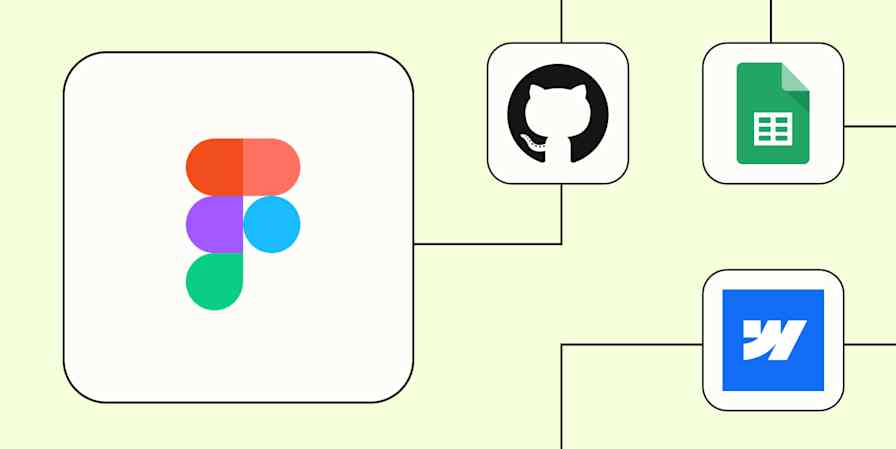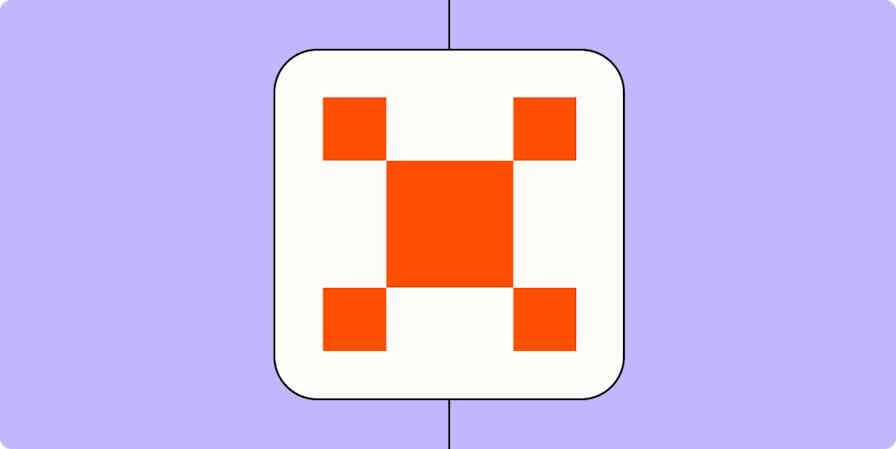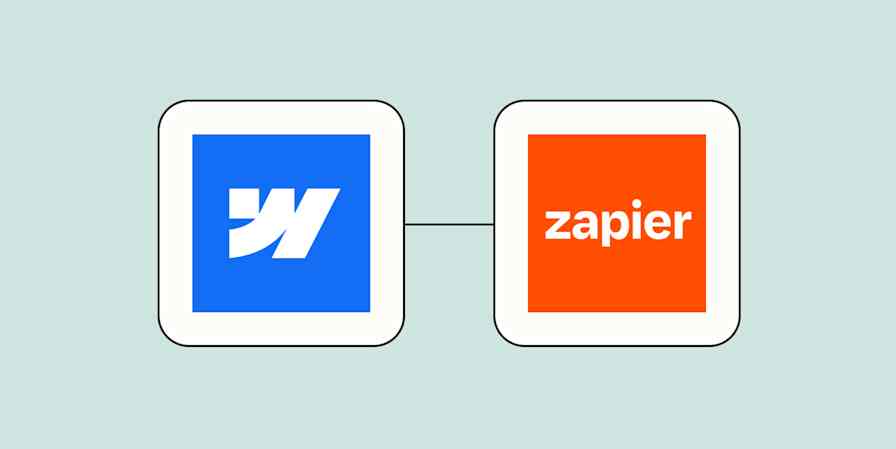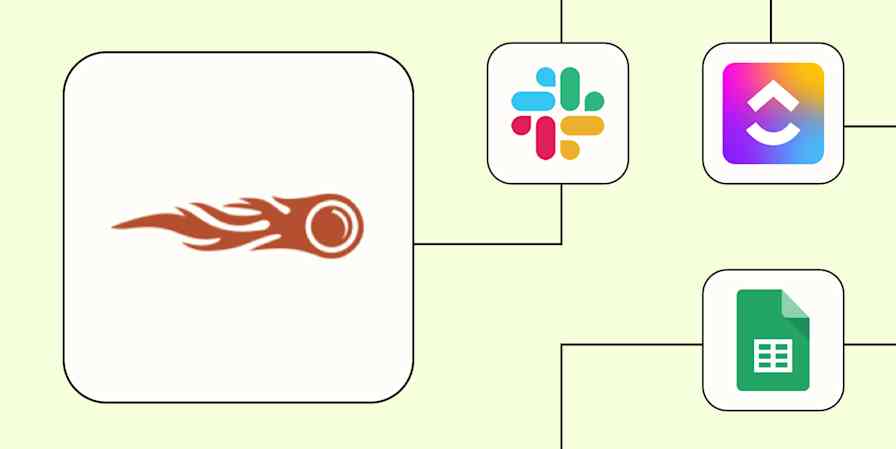My favorite part of ZapConnect season is the avalanche of new launches at Zapier. It's basically Christmas for automation nerds—except instead of matching festive PJs for the whole family (including the dog, obviously), we get shiny new integrations and features to play with. And this year, we've unwrapped something big: more than 30 new AI apps are now live on Zapier.
From heavyweight LLMs to ops AI and agent platforms, these integrations let you plug AI into your business workflows without writing custom code or laboriously setting up infrastructure first. It's easier than ever to experiment with agents, build internal copilots, or scale AI workflows—and Zapier gives you the universal action layer to make it all actually work, across 8,000+ apps and counting.
¿Eres nuevo en Zapier? Es un software de automatización de flujos de trabajo que le permite centrarse en lo que importa. Combine interfaces de usuario, tablas de datos y lógica con miles de aplicaciones para crear y automatizar cualquier cosa que pueda imaginar. Regístrate gratis para usar esta aplicación y miles más con Zapier.
Saltar hacia adelante
AI model providers and LLMs
Zapier already integrates with big-name LLMs like ChatGPT, Gemini, and Claude—but we've added several more powerful options to the list. With these new model providers in your toolbox, you can pick the LLM that fits your use case (and budget), no matter where your work happens.
You can now plug these models into your existing workflows, whether you're using AI to draft outbound emails, summarize internal updates, or do some quick research on the fly. Need to feed CRM data into a Groq-powered language model and send the output straight to Slack? Easy. Want to generate a meeting summary using Mistral AI and pop it into Notion before anyone even asks? Done.
The idea is simple: treat LLMs like any other Zapier step. Input goes in, AI does its magic, and the result goes wherever it's needed. These integrations are perfect for teams looking to scale content, speed up support, or just stop copy-pasting the same stuff 15 times a day.
Para comenzar a utilizar una plantilla Zap (lo que llamamos nuestros flujos de trabajo prediseñados), simplemente haga clic en el botón junto al nombre del Zap que desea probar. Sólo se necesitan unos minutos para configurarlo. Puede leer más sobre la configuración de Zaps aquí.
Perplejidad
Envíe correos electrónicos semanales generados por IA utilizando Perplexity y Zapier
Administre nuevos elementos de la base de datos de Notion completando chats en Perplexity
Leer más: How to automate Perplexity
Búsqueda profunda
Issue new api requests in DeepSeek for each new message in Telegram
Create chat completions in DeepSeek every day with Schedule by Zapier
Leer más: DeepSeek vs. ChatGPT: Which is best?
AI21 Labs
Mistral AI
Summarize new Google Drive files with Mistral AI and share in Slack
Groq
Send prompts in Groq when new reviews arrive in Google Business Profile
Send Groq prompts for new or updated rows in Google Sheets
Contextual AI
Ask questions in Slack and get answers from Contextual AI
Pro tip: Try building a Zapier agent to act as a dynamic content generator for your sales or support teams. For example, when a new high-value lead is added to your CRM, the agent can pull account notes, query AI21 Labs or Perplexity for industry insights, summarize them using Mistral AI, and then draft a personalized outreach message—all before routing the output to a review channel in Slack or Notion for final approval. Learn more about automating your sales outreach with Zapier Agents.
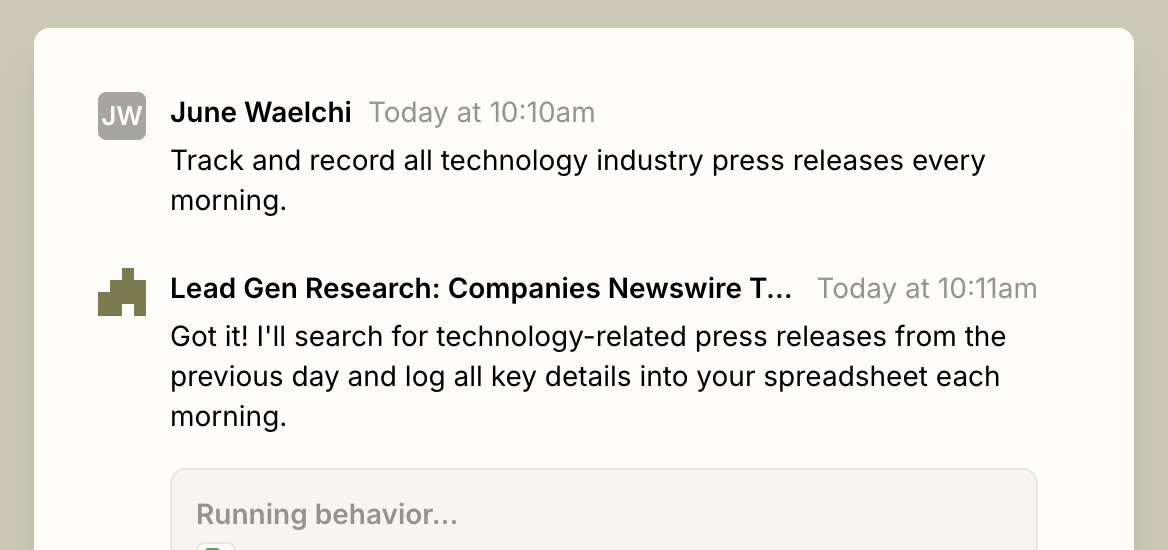
AI developer tools and infrastructure
If you're building AI into your product or workflows—whether it's a customer-facing assistant or internal tooling—these new integrations are here to save your team from manually stitching systems together. No more endless toggling between your vector database, orchestration layer, and observability stack just to get one update out the door.
With these tools, you can automate the nitty-gritty: trigger workflows in VectorShift or Voiceflow when new content is added, keep your Pinecone embeddings up to date without writing custom scripts, or log user interactions directly to Langfuse or Helicone to improve model performance over time. And if you need to clean or normalize data before it hits your models, Flatfile and Instabase have you covered.
These integrations also help bridge the gap between what your dev team is building and what the rest of the business needs. For instance, you can use Amazon Bedrock to build powerful foundation models behind the scenes, then send that output to the tools where your team works—no manual coding required.
VectorShift
Run VectorShift pipelines for new database items in Notion
Flujo de voz
Start agent conversations in Voiceflow from new or updated rows in Google Sheets
Send messages to Voiceflow agents when new Google Calendar events occur
Langfuse
Create Google Sheets rows for new projects in Langfuse
Helicone
Send API requests to Helicone for completed Zapier Chatbot conversations
Flatfile
Create Salesforce contacts for new documents in Flatfile
Instabase
Create Jira issues from Instabase conversations with filtered criteria
Pinecone
Create new Pinecone records each time a voicenote is created in Voicenotes
Leer más: How to automate Pinecone
Amazon Bedrock
Summarize priority emails with Amazon Bedrock and share updates in Slack
Classify Zendesk ticket priority with Amazon Bedrock and update tags automatically
Leer más: How to automate Amazon Bedrock
AI for creative and content work
Not every AI use case involves complex infrastructure or vector databases. Sometimes, your team just needs a faster way to create high-quality stuff—videos, designs, audio, or branded visuals—without burning out your creatives or getting stuck in a 12-step approval vortex.
These new integrations give content and creative teams the power to automate production without losing the magic. Want to generate a product video in Runway every time someone adds a new item to your CMS? Done. Need a voiceover for customer stories using ElevenLabs? Just trigger it from a form, and send it straight to Drive or your editing tool of choice. And with Hume AI, you can now infuse emotional intelligence into your content workflows—like analyzing tone or sentiment to help tailor everything from video scripts to customer messaging.
If your team is experimenting with AI-generated art or brand visuals, tools like EverArt open up new possibilities for creating custom assets, analyzing multimedia content, or making content more accessible. With the Figma AI integration, you can even bring automation into your design workflows by auto-tagging files, routing feedback, or sending new versions to the tools your team already uses.
These integrations make it easier to scale production without sacrificing quality (or your last nerve), whether you're a solo content marketer or part of a full-fledged creative team.
ElevenLabs
Convert new or updated custom fields in Manychat to speech with ElevenLabs
Runway
Generate images with Runway for Trello cards moved to a specific list
EverArt
Generate images with Everart from new Asana tasks using AI-generated prompts
Hume AI
Generate text-to-speech with Hume for new files in Google Drive
Figma
Create Jira issues from new Figma comments and react to them
Pro tip: A Zapier agent can serve as your AI-powered production coordinator. For instance, when a campaign kicks off in your project management tool, the agent can generate product visuals using EverArt, create a launch video with Runway, and voiceover customer stories using ElevenLabs. Learn more about how to build a viral content creation automation agent.
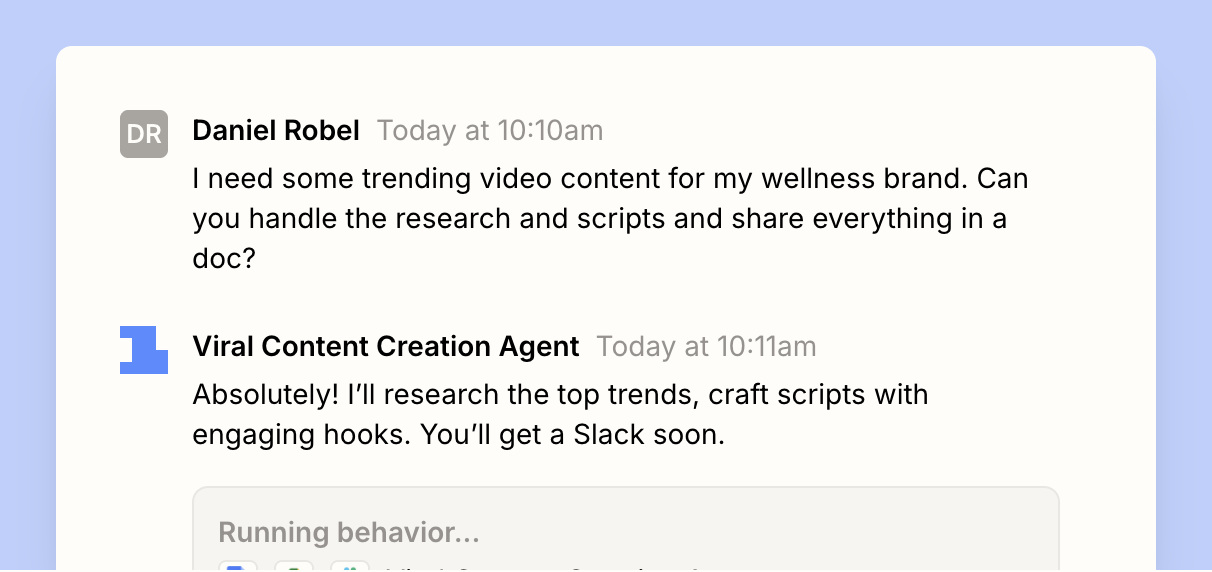
Productivity and ops AI
Maybe Reclaim is keeping your calendar sane, or Scale AI is powering your annotation pipeline. These tools get even more useful when they're connected to everything else your business runs on.
With these new integrations, you can weave productivity and AI ops directly into your broader workflows. For example, when a high-priority Jira ticket gets dropped into your backlog, you can have Reclaim automatically block focus time on your team's calendars. Or when a designer uses V0.dev to generate UI code, Zapier can route that code into your GitHub repository, post a preview in Slack, and create a follow-up task in Asana, automatically.
Scale AI also becomes even more powerful when it's connected to the upstream and downstream parts of your pipeline. For example, you can kick off annotation tasks the moment new data lands in your warehouse, then route results straight into model training workflows or QA dashboards.
These tools don't have to live in silos. When connected with Zapier, they become fully integrated nodes in your system—working behind the scenes to reduce busywork, close process gaps, and keep things moving without manual handoffs.
Reclaim AI
Create tasks in Reclaim AI from new board updates in monday.com
Create tasks in Reclaim AI from new database items in Notion
Recall
Create Recall bots for new events in Google Calendar
V0.dev
Create or update GitHub files for new chats in V0.dev
Scale
Cursor
Add follow-up instructions in Cursor for each new message in Telegram
Gladia
Agent platforms and multi-modal AI
AI agents are powerful assistants that can handle everything from customer service to internal knowledge retrieval. And with this new batch of integrations, you can actually orchestrate those agents across tools, teams, and data sources.
Platforms like Vapi, Lyzr, LangChain, and Alltius make it easy to build agents that do more than just chat. Think voice agents that handle inbound sales calls and update your CRM, or internal copilots that pull answers from your knowledge base and neatly summarize them in Slack. You can also ground those agents in your own data with Vectara, giving you more control over what they know—and what they say.
And if you're leaning into structured governance or managed AI deployments, the new MCP (Model Context Protocol) integration lets you embed LLM-driven functionality inside tools your teams already use, without reinventing the wheel.
These integrations help you operationalize AI in a way that's scalable, observable, and actually useful across the business.
Vapi
LangChain
Create datasets with LangChain from Typeform submissions using AI-generated prompts
Vectara
Alltius
Send Google Form submissions to Alltius for chat-based processing
Lyzr
Create Lyzr agents for HubSpot deal property changes
MCP Client by Zapier
Run tools in MCP Client by Zapier when new emails arrive in Gmail
Your AI stack just got an upgrade
Zapier's latest batch of integrations gives you a much wider runway to experiment and scale, whether you're exploring AI for the first time or already deep into multi-agent architectures. You can now stitch together models, observability tools, design systems, and even emotional intelligence into workflows that actually reflect how your business runs.
And if you want to do more than just trigger actions, Zapier Agents make it easy to orchestrate these AI apps across your entire stack. You can build assistants to manage sales follow-ups, internal copilots to summarize product feedback, or AI-powered QA flows to keep your ops sharp—all without having to wrangle infrastructure or write a line of code.
If you've been waiting for a sign to take your AI workflows from "cool experiment" to "core part of how we work," this is it. Unbox some integrations, build an agent or two, and get your business talking to itself (in a good way).
Explore the full list of AI apps and start building your workflows today.
Lecturas relacionadas: