- Employee Automation
- Shift Scheduling
- Automated shift syncing
Update shift details in a scheduling system based on changes in related data sources like calendars or project management tools
Automatically synchronize scheduling details across platforms to ensure shift information is always up to date without manual intervention. This automation reduces errors and saves time by triggering updates whenever source data changes in calendars, forms, project tools, or databases. As a result, teams stay organized, managers gain visibility, and employees receive accurate shift assignments in real time.
Filter by common apps:
 Google Sheets
Google Sheets Connecteam
Connecteam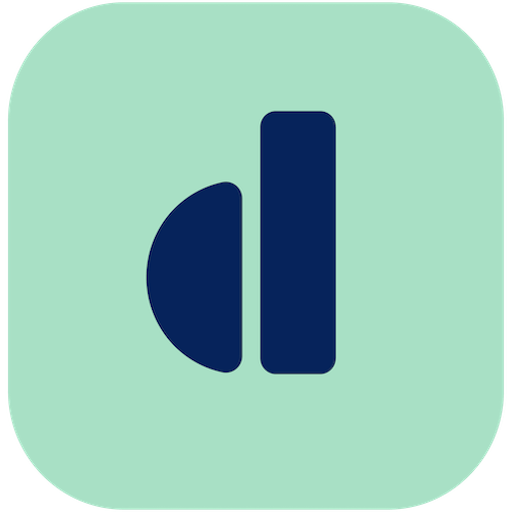 Dubsado
Dubsado Filter by Zapier
Filter by Zapier Formatter by Zapier
Formatter by Zapier HoneyBook
HoneyBook Calendly
Calendly Zapier Tables
Zapier Tables Google Calendar
Google Calendar
- Update shift details in Connecteam from Google Sheets when a new row is added or modified
- Update shift schedules in Connecteam when project status changes in Dubsado
Update shift schedules in Connecteam when project status changes in Dubsado
- Create a new shift in Connecteam when HoneyBook project stage changes
Create a new shift in Connecteam when HoneyBook project stage changes
- Update shift details in Connecteam when an event is scheduled in Calendly
Update shift details in Connecteam when an event is scheduled in Calendly
- Update shift details in Connecteam based on new form submissions
Update shift details in Connecteam based on new form submissions
- Update Google Calendar with confirmed shift details from Connecteam when shifts are modified
Update Google Calendar with confirmed shift details from Connecteam when shifts are modified
- Create and sync work shifts in Connecteam from Google Calendar events
Create and sync work shifts in Connecteam from Google Calendar events
- Update calendar events when shifts change in Connecteam and Google Calendar
Update calendar events when shifts change in Connecteam and Google Calendar
- Update work shift in Connecteam when Google Calendar event is created or modified
Update work shift in Connecteam when Google Calendar event is created or modified