- Workflow Automation
- Workflow Management
- Tag-based workflow automation
Track and organize project workflows based on task tags
This automation category leverages task tags to automatically sort, update, and track your project workflows across multiple platforms. It eliminates manual task management by triggering actions—such as creating, moving, or labeling tasks—whenever tags change. The result is a consistently organized project pipeline that keeps teams aligned and reduces time spent on routine updates.
Filter by common apps:
 Trello
Trello Formatter by Zapier
Formatter by Zapier Filter by Zapier
Filter by Zapier Wix
Wix Pipefy
Pipefy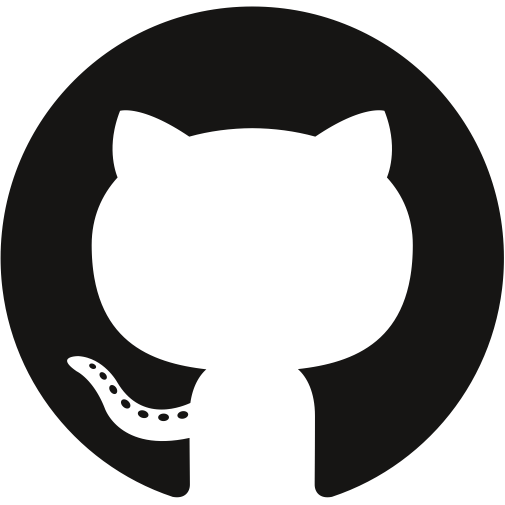 GitHub
GitHub ClickUp
ClickUp monday.com
monday.com Code by Zapier
Code by Zapier Webhooks by Zapier
Webhooks by Zapier Moxo
Moxo Asana
Asana LeadConnector
LeadConnector Planning Center
Planning Center Delay by Zapier
Delay by Zapier Pipedrive
Pipedrive
- Label new Trello cards based on financial criteria
- Create task card in Trello when workflow card is added or moved in Wix
Create task card in Trello when workflow card is added or moved in Wix
- Create a new issue in GitHub when a card is moved in Pipefy
Create a new issue in GitHub when a card is moved in Pipefy
- Create task in ClickUp when card is moved in Pipefy
Create task in ClickUp when card is moved in Pipefy
- Initiate workflow in Moxo when item moves in monday.com, run Python code, and send POST request
Initiate workflow in Moxo when item moves in monday.com, run Python code, and send POST request
- Manage opportunities and update tasks in Asana and LeadConnector when tags are added
Manage opportunities and update tasks in Asana and LeadConnector when tags are added
- Create a new task list in ClickUp from new workflow card in Planning Center
Create a new task list in ClickUp from new workflow card in Planning Center
- Move Trello cards to lists based on criteria and time delays
Move Trello cards to lists based on criteria and time delays
- Create structured workflow in monday.com from new Pipedrive deal
Create structured workflow in monday.com from new Pipedrive deal