- Application Automation
- Application Form
- Automated form distribution
Process and distribute application forms to relevant parties for communication and documentation
Automating application form processing streamlines data capture, routing, and documentation across your communication and project management tools without manual effort. It ensures every submission triggers consistent actions—creating channels, folders, notifications, and records—so nothing falls through the cracks. This approach reduces human error, accelerates response times, and provides a centralized audit trail for compliance and collaboration.
Filter by common apps:
 POWR Form Builder
POWR Form Builder Google Sheets
Google Sheets Gmail
Gmail Typeform
Typeform Slack
Slack Tally
Tally SOLAPI
SOLAPI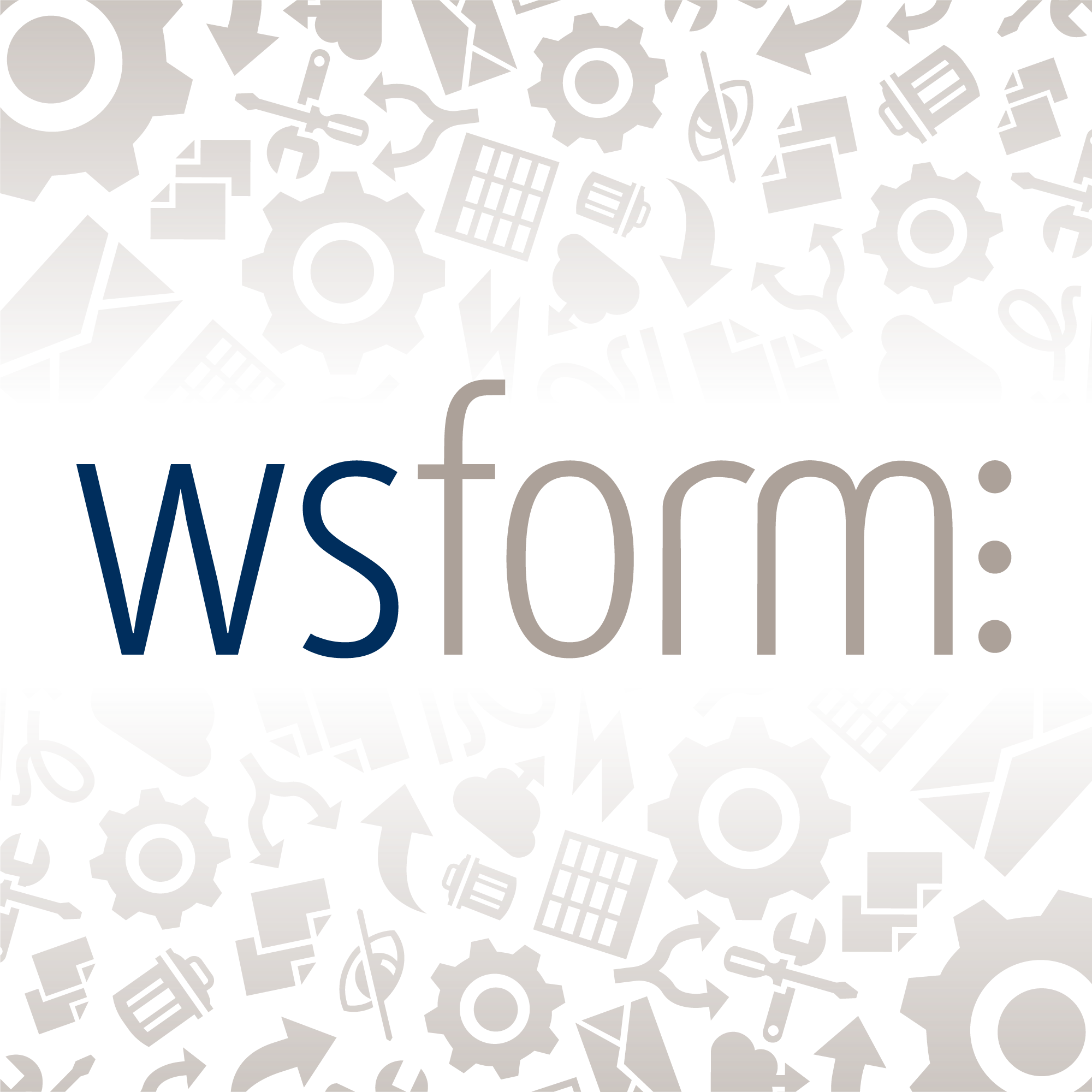 WS Form
WS Form ClickUp
ClickUp Webflow
Webflow Memberstack
Memberstack Airtable
Airtable Capsule CRM
Capsule CRM Jira Software Cloud
Jira Software Cloud Podio
Podio pdfFiller
pdfFiller
- Capture form responses, create spreadsheet rows, and send confirmation emails with POWR Form Builder, Google Sheets, and Gmail
- Create a private Slack channel for new Typeform submissions
Create a private Slack channel for new Typeform submissions
- Log new free trial applications in Google Sheets, notify team in Slack, and send SMS alert
Log new free trial applications in Google Sheets, notify team in Slack, and send SMS alert
- Create task and organize client information in ClickUp and Gmail when new client form is submitted
Create task and organize client information in ClickUp and Gmail when new client form is submitted
- Capture form submissions, update member details, and manage records in Airtable
Capture form submissions, update member details, and manage records in Airtable
- Notify via email, find contact, and add note in Capsule CRM from new Airtable application
Notify via email, find contact, and add note in Capsule CRM from new Airtable application
- Create new customer application form, and generate issue in Jira from Typeform submission
Create new customer application form, and generate issue in Jira from Typeform submission
- Create a form and generate a link from Podio actions in pdfFiller
Create a form and generate a link from Podio actions in pdfFiller
- Create a new form in Typeform for each job application submission
Create a new form in Typeform for each job application submission