- Call Automation
- Call Analytics
- Call Data Automation
Organize and manage call data for performance tracking and followup
This automation category focuses on streamlining the organization and management of call data for effective performance tracking and timely follow-up. By automatically logging, updating, and delivering call metrics, users gain real-time visibility into call outcomes and team productivity. It ensures no call goes unnoticed, empowering faster responses, better customer engagement, and data-driven decisions.
Filter by common apps:
 Google Sheets
Google Sheets Filter by Zapier
Filter by Zapier Formatter by Zapier
Formatter by Zapier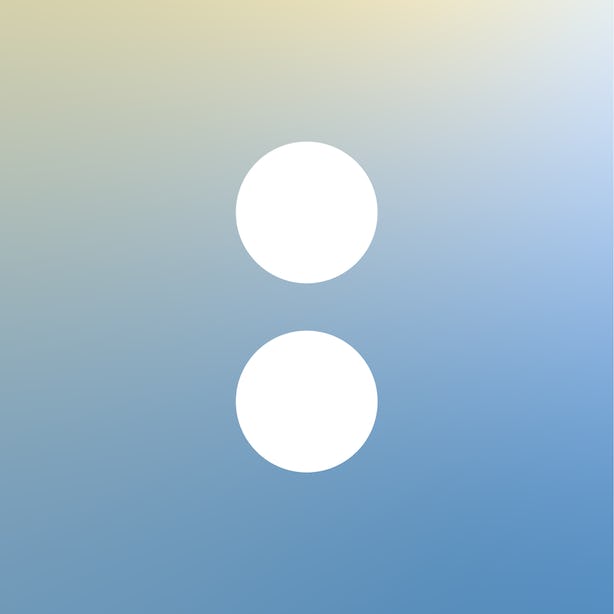 Acuity Scheduling
Acuity Scheduling Notion
Notion iClosed
iClosed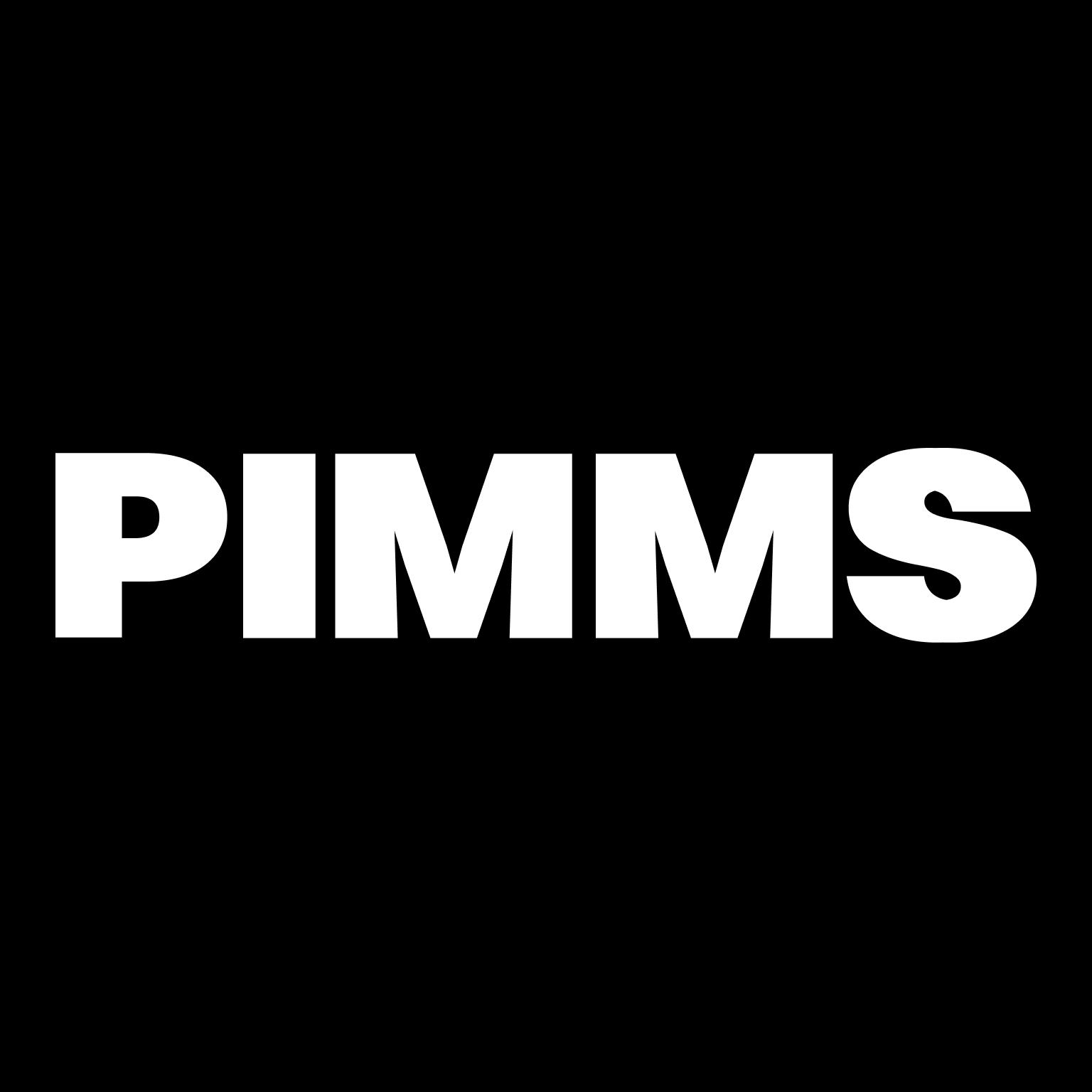 PIMMS
PIMMS Calendly
Calendly Delay by Zapier
Delay by Zapier Facebook Conversions
Facebook Conversions LeadConnector
LeadConnector RingCentral
RingCentral Humanagement
Humanagement CallRail
CallRail Google Analytics 4
Google Analytics 4 Schedule by Zapier
Schedule by Zapier Close
Close Slack
Slack
- Track missed calls in Google Sheets, filter data, and create new rows for analysis
- Log new strategy calls in Google Sheets and Notion
Log new strategy calls in Google Sheets and Notion
- Track call performance in PIMMS when a new call is booked in iClosed
Track call performance in PIMMS when a new call is booked in iClosed
- Capture details from Calendly calls, create database item, and create Notion page
Capture details from Calendly calls, create database item, and create Notion page
- Track scheduled calls from Google Sheets to Facebook Conversions, and report updates
Track scheduled calls from Google Sheets to Facebook Conversions, and report updates
- Capture contact details and update status in Google Sheets from Calendly bookings
Capture contact details and update status in Google Sheets from Calendly bookings
- Track inbound calls in Humanagement from RingCentral call logs
Track inbound calls in Humanagement from RingCentral call logs
- Track completed phone calls in Google Analytics 4 after CallRail calls
Track completed phone calls in Google Analytics 4 after CallRail calls
- Gather weekly call metrics from Close and send to Slack
Gather weekly call metrics from Close and send to Slack