- Call Automation
- Call Management
- Streamline call data
Manage and organize call data for efficient followup and recordkeeping
Automate the collection, organization, and storage of call records to ensure timely follow-ups and accurate recordkeeping. Automatically capture caller details, transcripts, and recordings into centralized repositories and CRM systems for seamless customer engagement. Remove outdated recordings after a set period to optimize storage and maintain compliance.
Filter by common apps:
 Webhooks by Zapier
Webhooks by Zapier Filter by Zapier
Filter by Zapier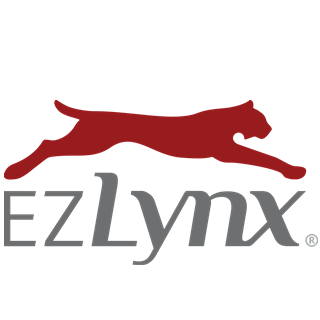 EZLynx
EZLynx Quo
Quo Airtable
Airtable Smith.ai
Smith.ai Lawmatics
Lawmatics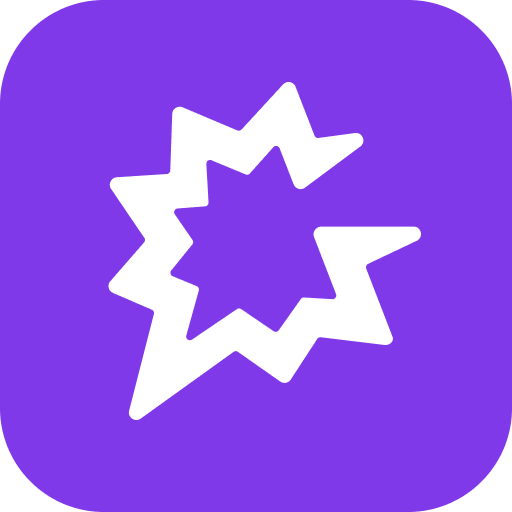 Gong
Gong Google Drive
Google Drive Filevine
Filevine CallRail
CallRail Firebase / Firestore
Firebase / Firestore Jotform
Jotform Formatter by Zapier
Formatter by Zapier Microsoft Excel
Microsoft Excel GoTo Connect
GoTo Connect Google Forms
Google Forms Pipedrive
Pipedrive
- Capture call data from Webhooks by Zapier, filter information with Filter by Zapier, and create note in EZLynx
- Store call recordings in Airtable for easy access and management
Store call recordings in Airtable for easy access and management
- Capture caller information from Smith.ai and submit to Lawmatics custom form
Capture caller information from Smith.ai and submit to Lawmatics custom form
- Save new Gong call recordings to Google Drive for easy access
Save new Gong call recordings to Google Drive for easy access
- Log call details and create notes in Filevine from new calls in Smith.ai
Log call details and create notes in Filevine from new calls in Smith.ai
- Store call data in Firestore when CallRail tags a phone call
Store call data in Firestore when CallRail tags a phone call
- Capture call attention data from Jotform, format date, add row in Excel, and update row in Excel
Capture call attention data from Jotform, format date, add row in Excel, and update row in Excel
- Create or update Airtable record when a GoTo Connect call ends
Create or update Airtable record when a GoTo Connect call ends
- Capture cold call data from Google Forms, create organization, create person, and create lead in Pipedrive
Capture cold call data from Google Forms, create organization, create person, and create lead in Pipedrive