- Call Automation
- Call Tracking
- Inbound call logging
Log details of inbound phone calls for tracking and followup
Automate the recording of inbound phone call data into centralized spreadsheets or databases to streamline follow-up and reporting processes. This automation ensures all call details are captured consistently without manual entry, reducing errors and saving time. With up-to-date call logs, teams can quickly identify missed calls, prioritize outreach, and improve customer engagement.
Filter by common apps:
 Close
Close Formatter by Zapier
Formatter by Zapier Google Sheets
Google Sheets Webhooks by Zapier
Webhooks by Zapier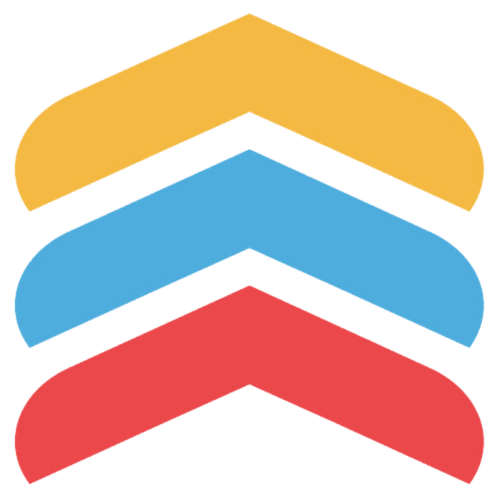 Follow Up Boss
Follow Up Boss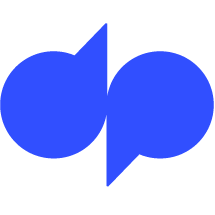 Dialpad
Dialpad Filter by Zapier
Filter by Zapier RingCentral
RingCentral CallRail
CallRail LassoCRM
LassoCRM OnceHub
OnceHub ActiveCampaign
ActiveCampaign Quo
Quo
- Log follow up call details in Google Sheets from new Close contact
- Log outbound call attempts in Follow Up Boss with details from Webhooks by Zapier
Log outbound call attempts in Follow Up Boss with details from Webhooks by Zapier
- Log missed inbound calls from Dialpad to Google Sheets for tracking
Log missed inbound calls from Dialpad to Google Sheets for tracking
- Log inbound call details in Google Sheets from RingCentral
Log inbound call details in Google Sheets from RingCentral
- Capture caller details and create new registrant in LassoCRM from CallRail
Capture caller details and create new registrant in LassoCRM from CallRail
- Log scheduled calls in Google Sheets, and create or update contacts in ActiveCampaign
Log scheduled calls in Google Sheets, and create or update contacts in ActiveCampaign
- Log call details in Google Sheets after a completed CallRail phone call
Log call details in Google Sheets after a completed CallRail phone call
- Log completed calls in Follow Up Boss from OpenPhone recordings
Log completed calls in Follow Up Boss from OpenPhone recordings
- Log completed outbound calls in Google Sheets from OpenPhone
Log completed outbound calls in Google Sheets from OpenPhone