- Call Automation
- Call Management
- Auto-sync call contacts
Create or update contacts in a management system based on call interactions
Automatically create or update contact records in your management system based on incoming or scheduled call interactions. This ensures all caller details—from voicemails and call logs to scheduled meetings—are captured and synchronized without manual data entry. You’ll stay organized, save time, and maintain up-to-date contact information to streamline follow-ups and improve customer engagement.
Filter by common apps:
 Smith.ai
Smith.ai Clio
Clio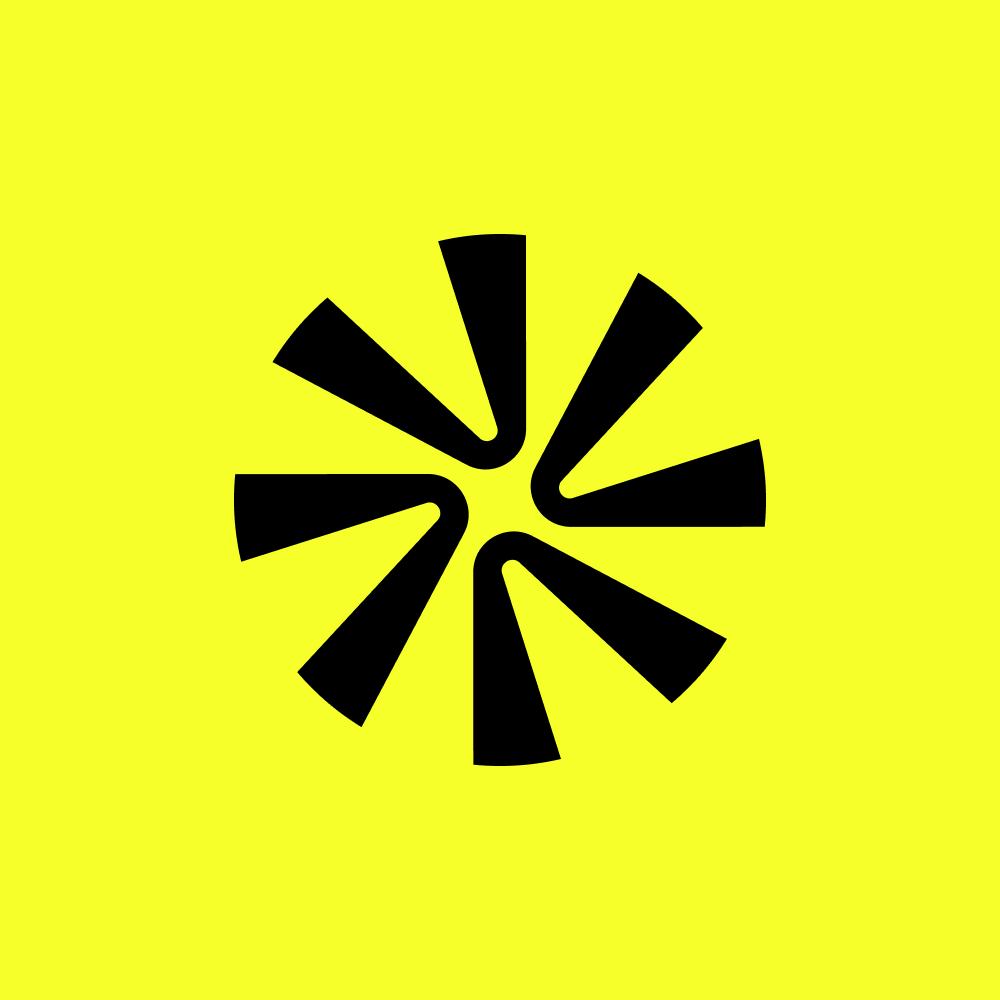 Apollo
Apollo Kixie
Kixie Calendly
Calendly Klaviyo
Klaviyo Slack
Slack Upcall
Upcall HubSpot
HubSpot Quo
Quo Pipedrive
Pipedrive Google Sheets
Google Sheets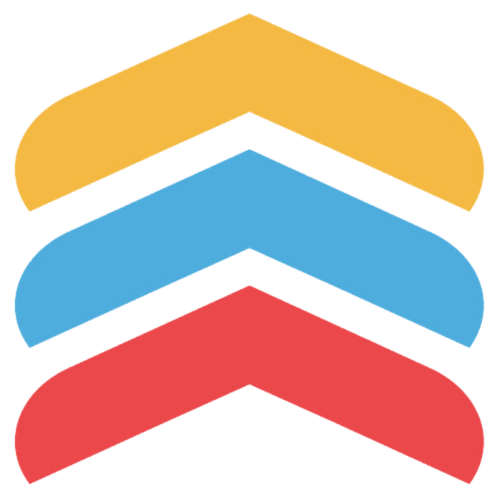 Follow Up Boss
Follow Up Boss Mojo
Mojo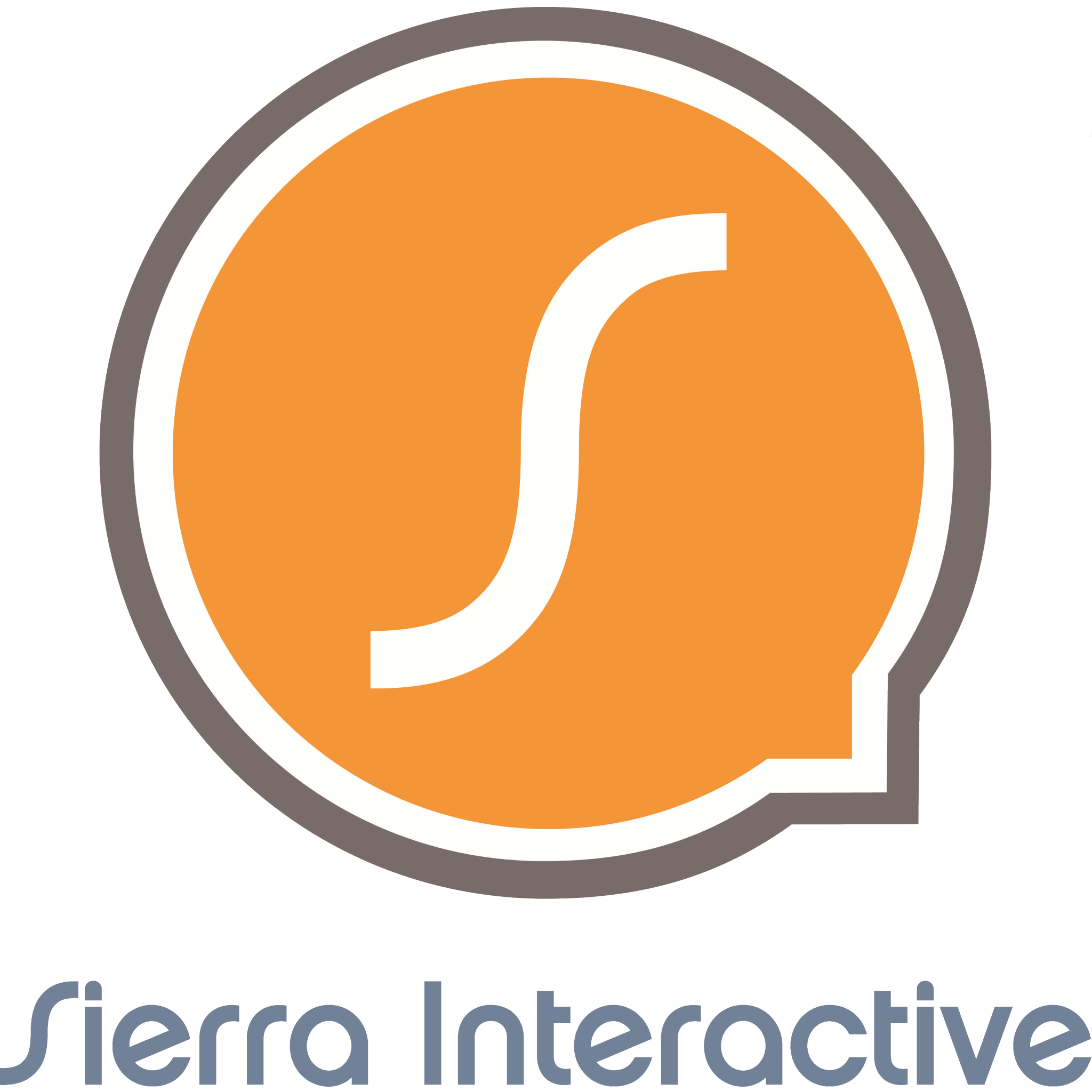 Sierra Interactive
Sierra Interactive Call Tools PCC
Call Tools PCC LeadConnector
LeadConnector
- Create a new contact in Clio from a new call in Smith.ai
- Add new Apollo contacts to Kixie Powerlist for outreach
Add new Apollo contacts to Kixie Powerlist for outreach
- Manage new call bookings in Calendly, update profiles in Klaviyo, and notify team in Slack
Manage new call bookings in Calendly, update profiles in Klaviyo, and notify team in Slack
- Capture new call results in HubSpot, and notify team in Slack
Capture new call results in HubSpot, and notify team in Slack
- Create or update contact records in Pipedrive from OpenPhone incoming calls
Create or update contact records in Pipedrive from OpenPhone incoming calls
- Update contact information in OpenPhone from incoming calls and log it in Google Sheets
Update contact information in OpenPhone from incoming calls and log it in Google Sheets
- Create new contact in Mojo calling list when added in Follow Up Boss
Create new contact in Mojo calling list when added in Follow Up Boss
- Create contact in Call Tools PCC for new lead in Sierra Interactive
Create contact in Call Tools PCC for new lead in Sierra Interactive
- Add or update contacts, notify team in Slack, and log details in Google Sheets from Calendly
Add or update contacts, notify team in Slack, and log details in Google Sheets from Calendly