- Call Automation
- Call Analytics
- Incoming Call Data Logging
Capture and log incoming call data for analysis and reporting
Automate the capture and logging of incoming call details into a central database for comprehensive analysis and reporting without manual data entry. This integration streamlines the collection of call metrics, automatically formats and organizes phone numbers, timestamps, caller IDs, and attribution data in real time. By delivering instant summaries and team alerts, it enhances marketing insights, accelerates sales follow-up, and ensures consistent data accuracy across your reporting tools.
Filter by common apps:
 Webhooks by Zapier
Webhooks by Zapier Filter by Zapier
Filter by Zapier Code by Zapier
Code by Zapier Email by Zapier
Email by Zapier Close
Close Formatter by Zapier
Formatter by Zapier Google Sheets
Google Sheets Zoho Analytics
Zoho Analytics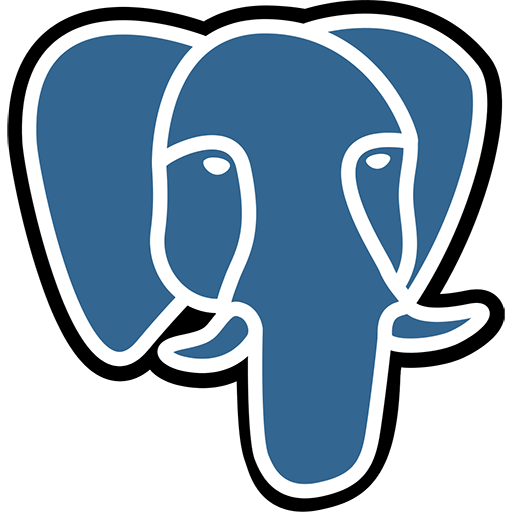 PostgreSQL
PostgreSQL Google Drive
Google Drive Schedule by Zapier
Schedule by Zapier CallRail
CallRail Quo
Quo Podio
Podio Notion
Notion CallTrackingMetrics
CallTrackingMetrics Slack
Slack Mailgun
Mailgun
- Analyze call data, filter results, run analysis, and send summary email
- Log booked calls and opportunity details in Google Sheets from Close
Log booked calls and opportunity details in Google Sheets from Close
- Log call details in Zoho Analytics from Webhooks by Zapier, and format text data
Log call details in Zoho Analytics from Webhooks by Zapier, and format text data
- Collect call data from PostgreSQL, format date, find daily report in Google Drive, and log into Google Sheets
Collect call data from PostgreSQL, format date, find daily report in Google Drive, and log into Google Sheets
- Log daily call data, calculate metrics, and record results in Google Sheets
Log daily call data, calculate metrics, and record results in Google Sheets
- Log call details in Google Sheets, format phone numbers in Formatter by Zapier, and trigger from CallRail
Log call details in Google Sheets, format phone numbers in Formatter by Zapier, and trigger from CallRail
- Log completed inbound call details in Google Sheets from OpenPhone
Log completed inbound call details in Google Sheets from OpenPhone
- Log prospect call details in Notion from Podio actions
Log prospect call details in Notion from Podio actions
- Log new call leads in Google Sheets, notify team in Slack, and send email alerts via Mailgun
Log new call leads in Google Sheets, notify team in Slack, and send email alerts via Mailgun