- Workflow Automation
- Workflow Automation Other
- Automate workflow tracking
Log and track workflow data
This automation category focuses on the seamless logging and tracking of workflow events and data across systems without manual intervention. It ensures that new records, completed processes, errors, and payment activities are captured in centralized repositories in real time. By automating these updates, teams maintain full visibility into operational status, identify issues quickly, and streamline reporting.
Filter by common apps:
 Zapier Manager
Zapier Manager Asana
Asana Google Sheets
Google Sheets Gavel
Gavel Microsoft Excel
Microsoft Excel Process Street
Process Street Zapier Tables
Zapier Tables Webhooks by Zapier
Webhooks by Zapier Formatter by Zapier
Formatter by Zapier Action1
Action1 Planning Center
Planning Center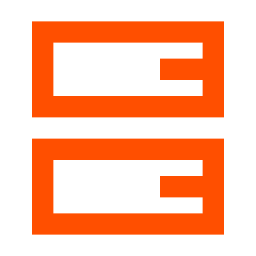 Storage by Zapier
Storage by Zapier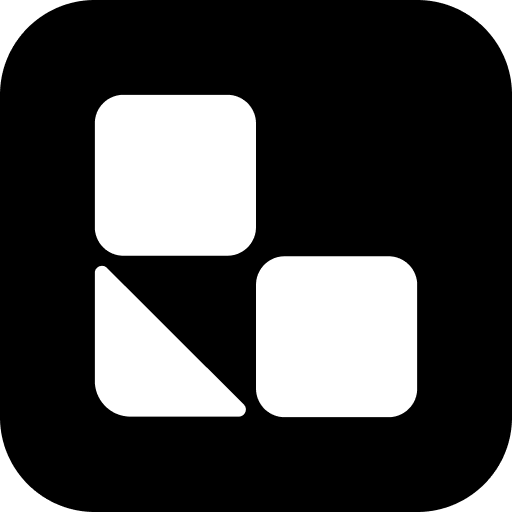 Lawcus
Lawcus
- Log error details in Google Sheets, and create task in Asana when a Zap error occurs
- Log completed workflows in Microsoft Excel from Gavel
Log completed workflows in Microsoft Excel from Gavel
- Log completed workflow data in Zapier Tables from Process Street
Log completed workflow data in Zapier Tables from Process Street
- Capture client content submissions, format submission dates, and log details in Google Sheets
Capture client content submissions, format submission dates, and log details in Google Sheets
- Log new workflow card details in Google Sheets from Planning Center
Log new workflow card details in Google Sheets from Planning Center
- Track completed tasks in Process Street, increment count in Storage, update workflow run
Track completed tasks in Process Street, increment count in Storage, update workflow run
- Log case details in spreadsheet when matter moves to stage in Lawcus, format date, and update row in Google Sheets
Log case details in spreadsheet when matter moves to stage in Lawcus, format date, and update row in Google Sheets