Event Planning Template
Create an event plan with a sharable task list and progress update notifications.

Overview
Planning an event can be as thrilling as the event itself, but it can also be a logistical jigsaw puzzle. With this template, you're not just getting a tool; you're unlocking a smoother path to a successful event. This planner template creates a centralized event plan that any event organizer can use to bring a team together.
Why you should use this template
Let's face it, event planning is no small feat. But with the right resources, it can be a walk in the park. Other event planners are static, but this template brings the planning process to life. It can connect to 6,000+ apps and can be re-used for multiple events. It combines the event checklist and tasks with the level of detail you'd need to run a successful event.
How the template works
This template uses multiple forms to capture all the necessary information. You start by creating a new event with some details like:
- event title
- event start date and time
- event end date and time
- location or venue
- description
You can add as much event detail as you'd like by simply adding more fields to the form. After the basic details for an event are added, you'll see event coordinator information so that the team knows who the main point of contact is for the event. You'll add:
- full name
- phone
The next step is to define the event scope. This includes things like target audience, objectives, identified risks and management, and success measures.
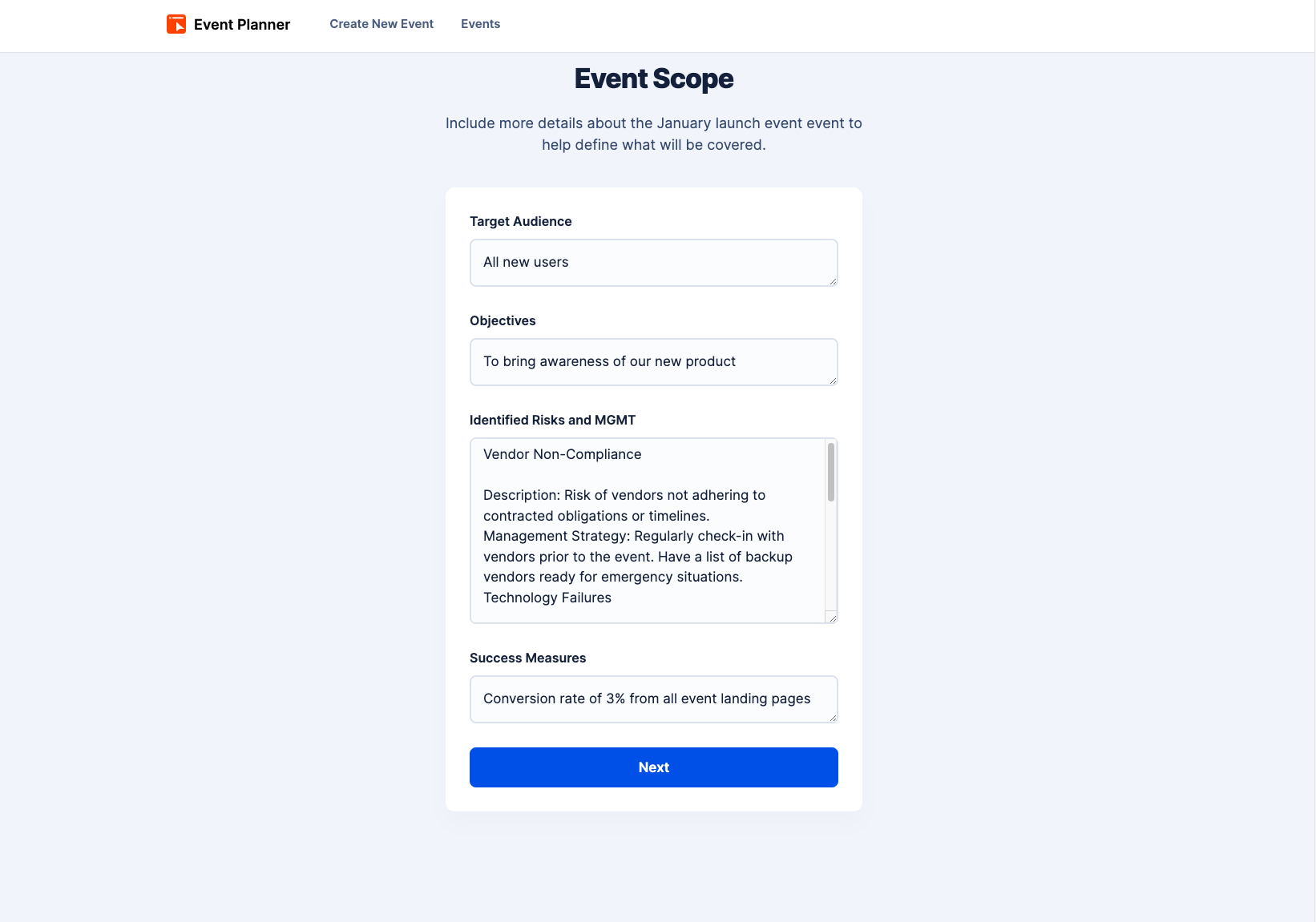
The last step is to create a task checklist by adding individual event tasks through a form. You can always add more, later. You'll be brought to an events page with all the details and tasks.
In the task list, you can click to notify the assignee via Slack, Gmail, or any other app you'd like to configure to ensure they meet the deadlines. You'll need to configure each workflow with your own accounts by navigating into each form the home page. When a notification is sent, the person is redirected into a task list that filters down the tasks specific to them.
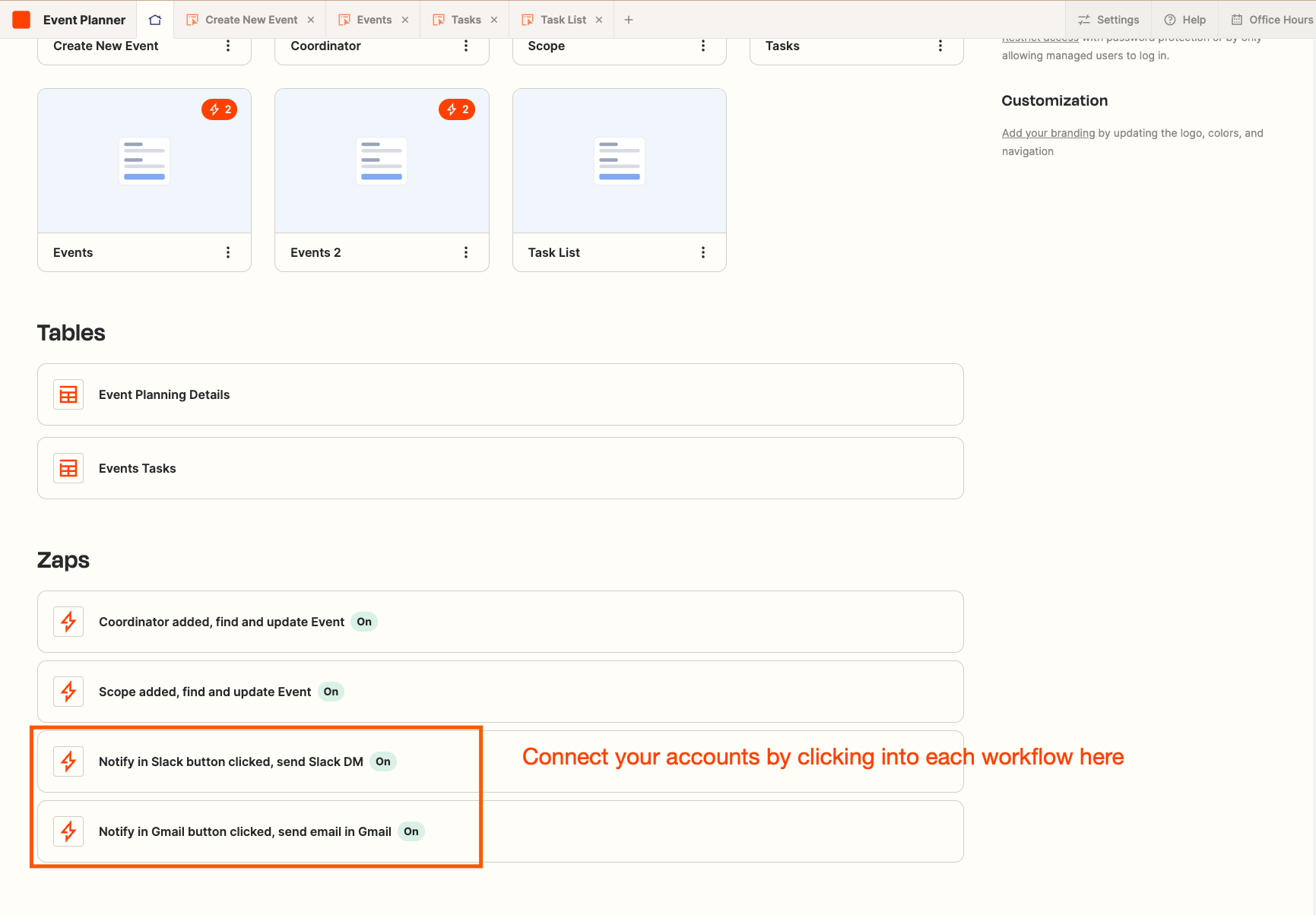
Who should use this template
Whether you're a professional event planner looking to coordinate a team or a marketing team organizing a webinar, this template is your ally. Its perfect for any event manager who needs to simplify the event planning process for future events.
Key benefits of the template
- Track multiple events in one place
- Connect to your marketing tech with 6,000+ app integrations
- Customize the event checklist and form fields so that it fits your planning process
Frequently asked questions
Can I share this with my team?
Yes. The included interface comes with a public, password-protected, or managed user link that you can share with your team for access.
Can I embed forms on my website?
Yes, all forms can easily be embedded on your website. Or they can serve as a standalone page with a unique URL.
What is a workflow and how does it work with this template?
A workflow, or Zap, is an automated workflow that connects your apps and services together. In the context of our Event Planning Template, Zaps can automate tasks such as sending out email reminders when a button is clicked, updating event data in a table, or connecting to a calendar to add events. By setting up Zaps, you can create a series of actions that trigger each other, saving you time and reducing manual work.