- Call Automation
- AI Call Tracking
- AI-driven missed calls
Using AI: track and manage missed calls for followup actions
Automate the process of capturing missed call details, analyzing conversation transcripts with AI, and updating contact records for timely follow-ups. This workflow ensures no lead or support request falls through the cracks by extracting key information and triggering personalized outreach actions. Users save time, maintain organized records, and deliver faster responses, improving customer satisfaction and conversion rates.
Filter by common apps:
 Quo
Quo Filter by Zapier
Filter by Zapier Anthropic (Claude)
Anthropic (Claude) Google Sheets
Google Sheets DoorLoop
DoorLoop Google AI Studio (Gemini)
Google AI Studio (Gemini) Synthflow AI
Synthflow AI Zapier Tables
Zapier Tables Webhooks by Zapier
Webhooks by Zapier ChatGPT (OpenAI)
ChatGPT (OpenAI) Textmagic
Textmagic Formatter by Zapier
Formatter by Zapier LeadConnector
LeadConnector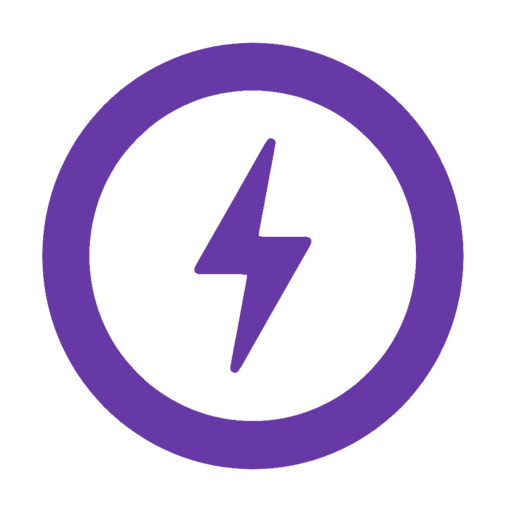 Atlas AI Revenue Engine
Atlas AI Revenue Engine AI by Zapier
AI by Zapier Gmail
Gmail HubSpot
HubSpot
- Log missed calls and voicemails in Google Sheets from OpenPhone, filter with Zapier, and send to Claude
- Process call recordings, find tenant or prospect, generate action items, and create tasks in DoorLoop
Process call recordings, find tenant or prospect, generate action items, and create tasks in DoorLoop
- Initiate follow up call with contact history after phone call from Synthflow AI
Initiate follow up call with contact history after phone call from Synthflow AI
- Capture call details, summarize conversation, and send follow-up message via Textmagic
Capture call details, summarize conversation, and send follow-up message via Textmagic
- Process call transcripts, categorize call status, and summarize key points with Webhooks and ChatGPT
Process call transcripts, categorize call status, and summarize key points with Webhooks and ChatGPT
- Capture incoming requests, format date and time, analyze conversation, and update contact information
Capture incoming requests, format date and time, analyze conversation, and update contact information
- Analyze call transcripts, check for email requests, and send follow-up email via Gmail
Analyze call transcripts, check for email requests, and send follow-up email via Gmail
- Send follow up message, generate response, and update contact in LeadConnector
Send follow up message, generate response, and update contact in LeadConnector
- Create support ticket in HubSpot from call data, analyze data, and filter requests
Create support ticket in HubSpot from call data, analyze data, and filter requests