- Call Automation
- AI Call Analytics
- AI Call Logging
Using AI: capture and log incoming call data for analysis and reporting
This automation category uses AI to capture, summarize, and log incoming call data for streamlined analysis and reporting. By transforming raw call transcripts into structured insights, it reduces manual data entry and accelerates decision-making. Users gain actionable performance metrics and trends without switching between multiple tools.
Filter by common apps:
 Webhooks by Zapier
Webhooks by Zapier Bland AI
Bland AI Formatter by Zapier
Formatter by Zapier Google Sheets
Google Sheets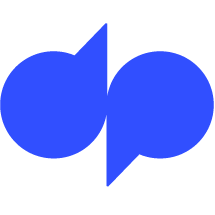 Dialpad
Dialpad AI by Zapier
AI by Zapier Browse AI
Browse AI URL Shortener by Zapier
URL Shortener by Zapier Slack
Slack Google Drive
Google Drive ChatGPT (OpenAI)
ChatGPT (OpenAI) Gmail
Gmail Synthflow AI
Synthflow AI RingCentral
RingCentral Notion
Notion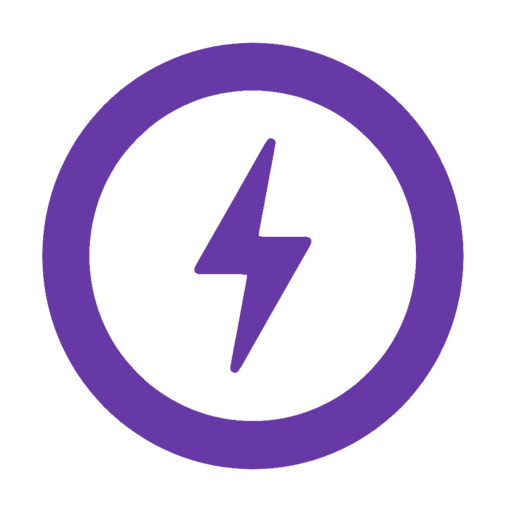 Atlas AI Revenue Engine
Atlas AI Revenue Engine CallRail
CallRail DialZara
DialZara Google AI Studio (Gemini)
Google AI Studio (Gemini)
- Capture call transcripts, format date, and add data to Google Sheets
- Log call details from Dialpad to Google Sheets with insights
Log call details from Dialpad to Google Sheets with insights
- Notify customer support with latest call data report in Slack
Notify customer support with latest call data report in Slack
- Analyze sales call recordings, generate insights, and send summary via email
Analyze sales call recordings, generate insights, and send summary via email
- Log call data and transcripts in Google Sheets from Synthflow AI
Log call data and transcripts in Google Sheets from Synthflow AI
- Record call data, transcribe audio, generate insights, and create Notion database item
Record call data, transcribe audio, generate insights, and create Notion database item
- Process call data, analyze feedback, and store in Google Sheets
Process call data, analyze feedback, and store in Google Sheets
- Log qualified phone calls in Google Sheets from CallRail, format date, and analyze with ChatGPT
Log qualified phone calls in Google Sheets from CallRail, format date, and analyze with ChatGPT
- Log new call details in Google Sheets after summarizing with Google AI Studio
Log new call details in Google Sheets after summarizing with Google AI Studio