- Payment Automation
- Payment Confirmation
- Sync payment confirmations
Update customer records with payment confirmation details
Automatically syncing payment confirmation details to customer records streamlines your billing workflows and ensures real-time accuracy across your data platforms. You can trigger updates immediately after a transaction completes, reducing manual entry errors and improving response times for customer notifications. This automation enhances transparency, supports timely follow-ups, and maintains consistent records without additional effort.
Filter by common apps:
 Dropbox
Dropbox Airtable
Airtable Stripe
Stripe LeadConnector
LeadConnector Webhooks by Zapier
Webhooks by Zapier Google Sheets
Google Sheets Gmail
Gmail Notion
Notion Typeform
Typeform Filter by Zapier
Filter by Zapier Slack
Slack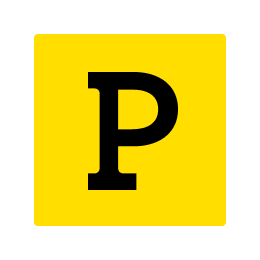 ActiveCampaign Postmark
ActiveCampaign Postmark Formatter by Zapier
Formatter by Zapier MySQL
MySQL Pipedrive
Pipedrive Zapier Tables
Zapier Tables Code by Zapier
Code by Zapier SimpleTexting
SimpleTexting
- Update Airtable record when new payment confirmation file is added in Dropbox
- Update contact information in LeadConnector, and send payment details via Webhooks when Stripe checkout completes
Update contact information in LeadConnector, and send payment details via Webhooks when Stripe checkout completes
- Process payment confirmations in Stripe, update record in Google Sheets, and notify customer via Gmail
Process payment confirmations in Stripe, update record in Google Sheets, and notify customer via Gmail
- Update Notion database with payment information from Stripe checkout session
Update Notion database with payment information from Stripe checkout session
- Collect payment date change requests, notify team on Slack, and send confirmation email via ActiveCampaign
Collect payment date change requests, notify team on Slack, and send confirmation email via ActiveCampaign
- Update payment records in Airtable, and notify customers via Gmail after Stripe checkout
Update payment records in Airtable, and notify customers via Gmail after Stripe checkout
- Update customer payment method in Stripe when new payment is completed
Update customer payment method in Stripe when new payment is completed
- Record payment details, update deal status to won in Pipedrive from MySQL
Record payment details, update deal status to won in Pipedrive from MySQL
- Trigger button click, find customer in Stripe, run Python code, and send message via SimpleTexting
Trigger button click, find customer in Stripe, run Python code, and send message via SimpleTexting