- IT Automation
- Issue Tracking
- Automate issue status updates
Update and manage issue statuses in a tracking system
This automation category ensures seamless tracking and updating of issue statuses across your systems without manual intervention. It streamlines the flow of new issues and status changes into centralized logs or notifications, reducing response times and human error. Teams gain real-time visibility into support and development pipelines, improving organization and accountability.
Filter by common apps:
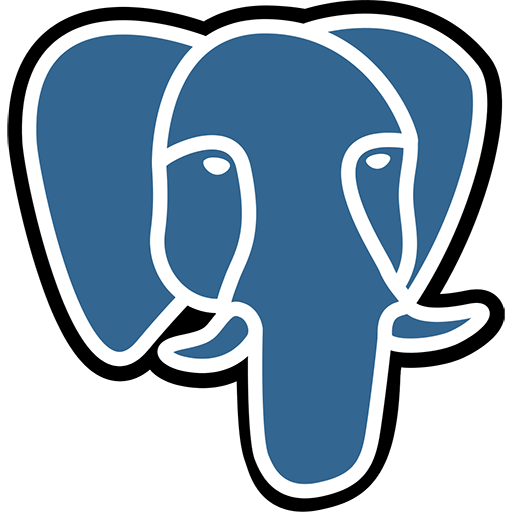 PostgreSQL
PostgreSQL Salesforce
Salesforce Podio
Podio Quo
Quo Gmail
Gmail Google Sheets
Google Sheets Formatter by Zapier
Formatter by Zapier Zendesk
Zendesk Zapier Manager
Zapier Manager Zapier Tables
Zapier Tables Slack
Slack Front
Front Filter by Zapier
Filter by Zapier Jira Software Server
Jira Software Server Airtable
Airtable Notion
Notion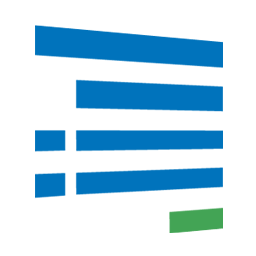 Formsite
Formsite Intercom
Intercom Jira Software Cloud
Jira Software Cloud
- Update Salesforce records based on new or updated PostgreSQL rows
- Notify via message and email, and log repair requests in Google Sheets
Notify via message and email, and log repair requests in Google Sheets
- Create support ticket in Zendesk from new Google Sheets entries, and format date
Create support ticket in Zendesk from new Google Sheets entries, and format date
- Notify team in Slack, and update status in Zapier Tables when a Zap error occurs
Notify team in Slack, and update status in Zapier Tables when a Zap error occurs
- Create an issue in tracking system and notify team member in Slack from Front comment
Create an issue in tracking system and notify team member in Slack from Front comment
- Track and update high priority issues in Jira Software Server
Track and update high priority issues in Jira Software Server
- Log Zap errors in Airtable and Notion for tracking and resolution
Log Zap errors in Airtable and Notion for tracking and resolution
- Notify support team in Slack, find user in Intercom, and create ticket for urgent issues
Notify support team in Slack, find user in Intercom, and create ticket for urgent issues
- Create new Jira issue from new Zendesk ticket with all details captured
Create new Jira issue from new Zendesk ticket with all details captured