- Data Automation
- Spreadsheet Management
- Automated lead spreadsheet
Transfer and organize lead data between spreadsheets for tracking and management
This automation category streamlines the process of capturing, transferring, and organizing lead data across multiple spreadsheet platforms for efficient tracking and management. By automating lead entry, sheet creation, and data synchronization, users save time, reduce manual errors, and maintain a single source of truth for their sales pipeline. The seamless data flow enables faster follow-ups, better segmentation, and more informed decision-making without repetitive manual tasks.
Filter by common apps:
 Google Sheets
Google Sheets Filter by Zapier
Filter by Zapier Code by Zapier
Code by Zapier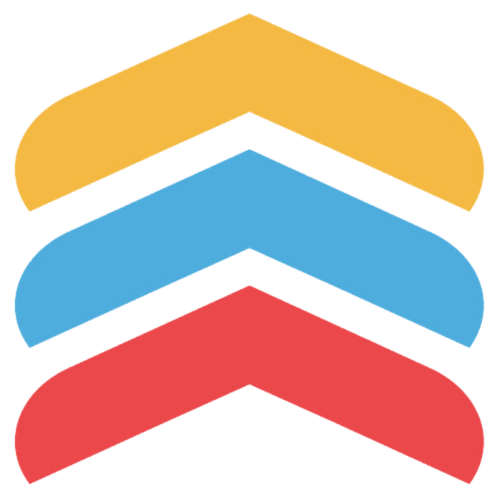 Follow Up Boss
Follow Up Boss HelloLeads
HelloLeads Google Calendar
Google Calendar Formatter by Zapier
Formatter by Zapier Kajabi
Kajabi ActiveCampaign
ActiveCampaign AtClosing
AtClosing Close
Close Wix
Wix
- Process new leads from Google Sheets, filter them, extract parameters, and store results in another spreadsheet
- Capture new or updated contacts from Google Sheets and notify Follow Up Boss
Capture new or updated contacts from Google Sheets and notify Follow Up Boss
- Create a new lead in HelloLeads from new Google Sheets entry
Create a new lead in HelloLeads from new Google Sheets entry
- Update spreadsheet with shipment details from Google Calendar events
Update spreadsheet with shipment details from Google Calendar events
- Capture new contact info from Google Sheets, submit form, and grant access in Kajabi
Capture new contact info from Google Sheets, submit form, and grant access in Kajabi
- Update sales lead information in ActiveCampaign from Google Sheets
Update sales lead information in ActiveCampaign from Google Sheets
- Add new lead information to Google Sheets from AtClosing
Add new lead information to Google Sheets from AtClosing
- Log new leads in Google Sheets from Close when they meet criteria
Log new leads in Google Sheets from Close when they meet criteria
- Collect new Wix blog posts and add to Google Sheets for tracking
Collect new Wix blog posts and add to Google Sheets for tracking