- Payment Automation
- Payment Confirmation
- Post-payment thank you
Send thankyou emails to customers after payment processing
Automatically send personalized thank-you emails to customers immediately after successful payment processing to enhance customer satisfaction and reinforce brand goodwill. This automation reduces manual follow-up tasks, ensures consistent communication, and delivers tailored messages that include order details or exclusive offers. By integrating payment confirmation with email delivery, teams save time, minimize errors, and foster stronger customer relationships.
Filter by common apps:
 Givebutter
Givebutter Delay by Zapier
Delay by Zapier Quo
Quo Gmail
Gmail Code by Zapier
Code by Zapier Webhooks by Zapier
Webhooks by Zapier Formatter by Zapier
Formatter by Zapier Stripe
Stripe Trustpilot
Trustpilot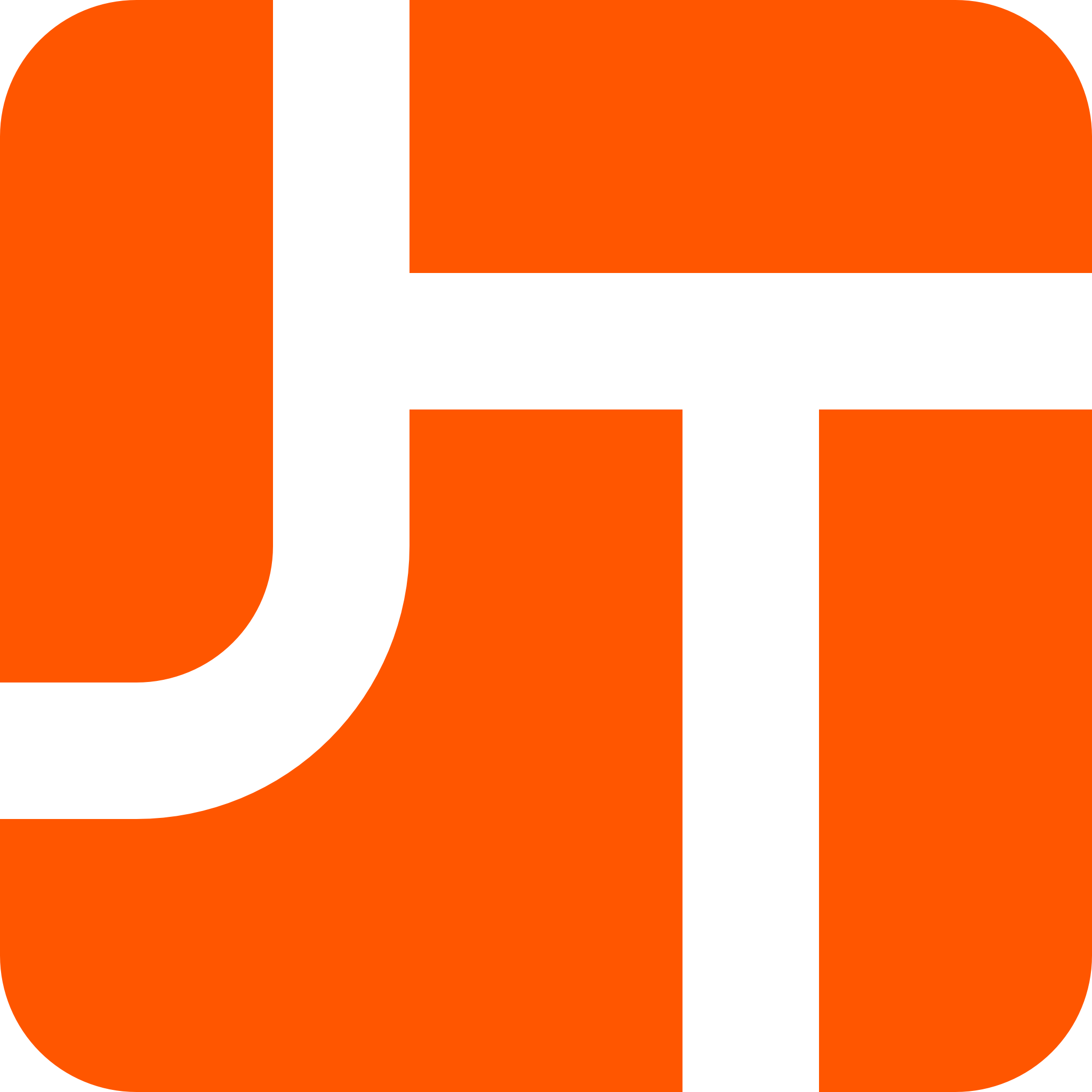 JobTread
JobTread Filter by Zapier
Filter by Zapier monday.com
monday.com Google Drive
Google Drive SMTP by Zapier
SMTP by Zapier QuickBooks Online
QuickBooks Online Housecall Pro
Housecall Pro Microsoft Outlook
Microsoft Outlook
- Notify donors with a thank you message via OpenPhone after new transaction in Givebutter, and delay for timing
- Update order status to processing in Gmail when payment confirmation email arrives
Update order status to processing in Gmail when payment confirmation email arrives
- Confirm payment, generate tax invoice, and send receipt via email using Webhooks, Code, Formatter, and Gmail
Confirm payment, generate tax invoice, and send receipt via email using Webhooks, Code, Formatter, and Gmail
- Send review invitations on Trustpilot after new charges in Stripe
Send review invitations on Trustpilot after new charges in Stripe
- Send thank you email requesting review after invoice is paid in JobTread, and email via Gmail
Send thank you email requesting review after invoice is paid in JobTread, and email via Gmail
- Send thank you email with special offer from gmail when project payment is confirmed in monday.com
Send thank you email with special offer from gmail when project payment is confirmed in monday.com
- Send personalized email with secure download link from Stripe to customers after payment
Send personalized email with secure download link from Stripe to customers after payment
- Send thank you email via Gmail after QuickBooks Online invoice payment is confirmed, and delay for timing
Send thank you email via Gmail after QuickBooks Online invoice payment is confirmed, and delay for timing
- Send thank you email with discount offer after job completion in Housecall Pro, filter, delay, and email via Outlook
Send thank you email with discount offer after job completion in Housecall Pro, filter, delay, and email via Outlook