- Communication Automation
- Confirmation Process
- Automated confirmation emails
Send confirmation emails to users after form submissions
This automation automatically sends confirmation emails to users after they complete an online form, ensuring immediate acknowledgment of their submission. It reduces manual follow-up effort, minimizes delays, and enhances user confidence by delivering timely, personalized responses. By streamlining the process, it improves operational efficiency and provides a consistent, professional communication experience.
Filter by common apps:
 Growform
Growform Quo
Quo Delay by Zapier
Delay by Zapier Tally
Tally Formatter by Zapier
Formatter by Zapier Gmail
Gmail Fillout Forms
Fillout Forms HubSpot
HubSpot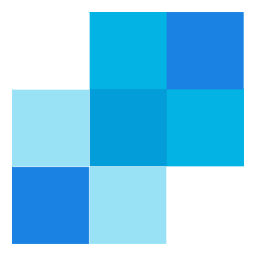 SendGrid
SendGrid Slack
Slack Webhooks by Zapier
Webhooks by Zapier Code by Zapier
Code by Zapier Google Forms
Google Forms Zapier Interfaces
Zapier Interfaces Microsoft Outlook
Microsoft Outlook
- Send confirmation message via OpenPhone after new form submission in Growform, and delay for follow-up
- Send confirmation message via OpenPhone after new form submission in Growform
Send confirmation message via OpenPhone after new form submission in Growform
- Send confirmation email with social media post details from Tally, format text, and send via Gmail
Send confirmation email with social media post details from Tally, format text, and send via Gmail
- Send confirmation email via Gmail when new form submission is received from Fillout Forms
Send confirmation email via Gmail when new form submission is received from Fillout Forms
- Send confirmation email via SendGrid after HubSpot form submission
Send confirmation email via SendGrid after HubSpot form submission
- Send confirmation email, and notify team channel on Slack when response is approved
Send confirmation email, and notify team channel on Slack when response is approved
- Receive confirmation email after processing request with Webhooks by Zapier and Code by Zapier
Receive confirmation email after processing request with Webhooks by Zapier and Code by Zapier
- Send confirmation email via Gmail after Google Forms entry, and delay for a set time
Send confirmation email via Gmail after Google Forms entry, and delay for a set time
- Send confirmation email via Microsoft Outlook for new form submissions in Zapier Interfaces
Send confirmation email via Microsoft Outlook for new form submissions in Zapier Interfaces