- Image & Video Processing Automation
- Resize And Convert Images
- Automated image resizing
Resize images uploaded to a specific folder and save the resized versions
Automate the process of detecting new image uploads in a specific cloud folder, resizing (and optionally converting or optimizing) them according to predefined dimensions or formats, and saving the processed copies back into your chosen storage location. This workflow eliminates manual downloads, bulk edits, and re-uploads, ensuring consistent image sizing for websites, social media, or archiving. You’ll save time, maintain uniformity across assets, and reduce human error by handling variations in source platforms automatically.
Filter by common apps:
 Google Drive
Google Drive ImageTools Hub
ImageTools Hub CloudConvert
CloudConvert Formatter by Zapier
Formatter by Zapier Code by Zapier
Code by Zapier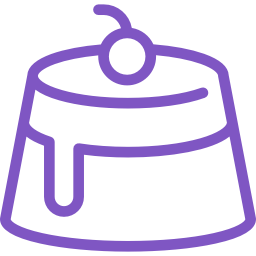 mallabe Images
mallabe Images Microsoft SharePoint
Microsoft SharePoint FileStack
FileStack Microsoft Excel
Microsoft Excel Dropbox
Dropbox Bannerbear
Bannerbear
- Upscale images from Google Drive when added to a specific folder
- Convert new image files from Google Drive to different format and upload to designated location
Convert new image files from Google Drive to different format and upload to designated location
- Resize new images in Google Drive, process them, and save optimized versions in another folder
Resize new images in Google Drive, process them, and save optimized versions in another folder
- Receive cropped images from Google Drive and save to another folder
Receive cropped images from Google Drive and save to another folder
- Resize new images in Google Drive and save to another folder
Resize new images in Google Drive and save to another folder
- Resize images in FileStack, upload to SharePoint, and log details in Excel
Resize images in FileStack, upload to SharePoint, and log details in Excel
- Receive resized images from Dropbox to another folder after adding new files
Receive resized images from Dropbox to another folder after adding new files
- Receive resized images from SharePoint uploads to Bannerbear and save back to SharePoint
Receive resized images from SharePoint uploads to Bannerbear and save back to SharePoint
- Receive new images from Dropbox, compress with mallabe Images, and upload to another Dropbox folder
Receive new images from Dropbox, compress with mallabe Images, and upload to another Dropbox folder