- Image & Video Processing Automation
- Remove Image Backgrounds
- Auto Background Removal
Remove backgrounds from newly added images
This automation automatically removes backgrounds from newly added images as soon as they enter your workflow, delivering ready-to-use visuals without manual editing. It saves you time, ensures consistency across all image assets, and eliminates the need for repetitive tasks. By streamlining background removal, you can focus on higher-value creative work and speed up content production.
Filter by common apps:
 Google Drive
Google Drive remove.bg
remove.bg Telegram
Telegram PhotoRoom
PhotoRoom Canva
Canva Airtable
Airtable Trello
Trello Webhooks by Zapier
Webhooks by Zapier Dropbox
Dropbox Filter by Zapier
Filter by Zapier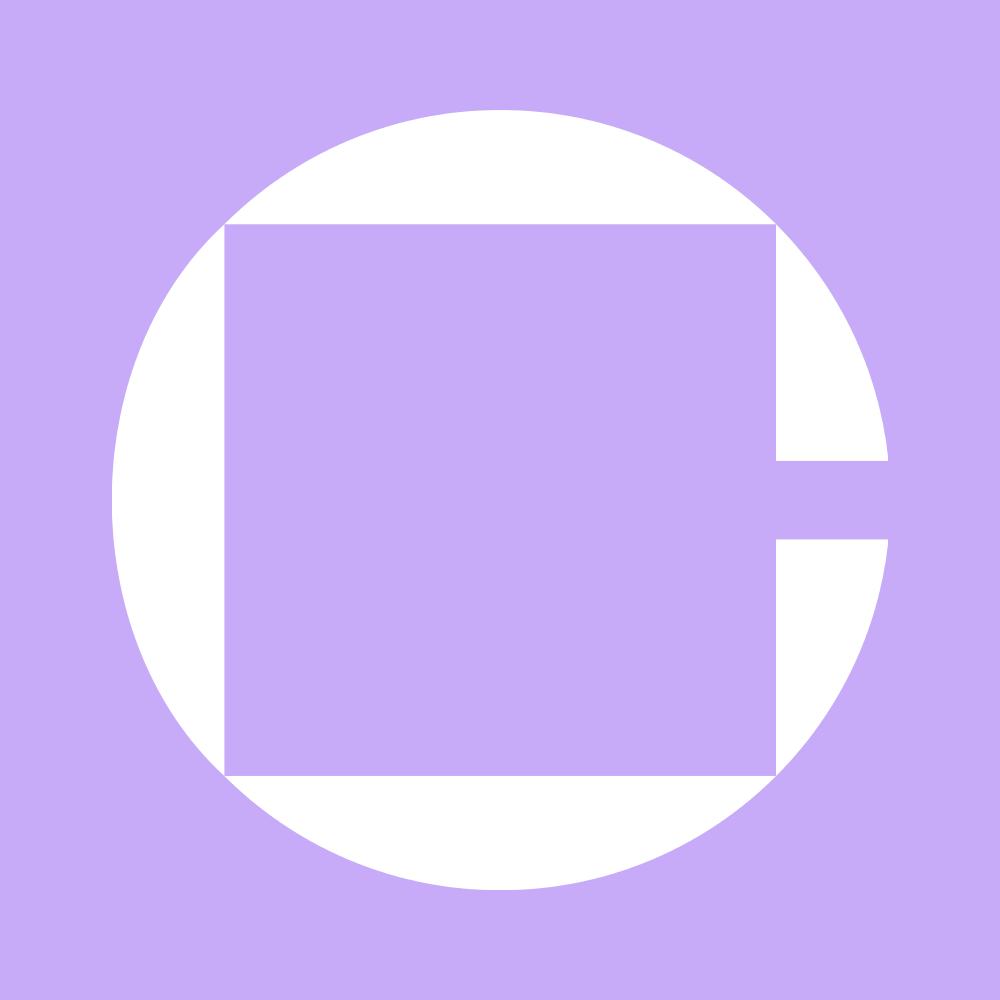 Claid AI
Claid AI
- Remove background from new images in Google Drive and save to specified location
- Process new images from Google Drive, remove backgrounds with remove.bg, and send to Telegram
Process new images from Google Drive, remove backgrounds with remove.bg, and send to Telegram
- Process new images in Google Drive, share them, remove backgrounds, and upload edited versions
Process new images in Google Drive, share them, remove backgrounds, and upload edited versions
- Process new images from Google Drive, remove backgrounds with PhotoRoom, and upload to Canva
Process new images from Google Drive, remove backgrounds with PhotoRoom, and upload to Canva
- Process new images in Google Drive, remove backgrounds in PhotoRoom, and upload edited files to Google Drive
Process new images in Google Drive, remove backgrounds in PhotoRoom, and upload edited files to Google Drive
- Process new profile image requests, remove background, and update Airtable records
Process new profile image requests, remove background, and update Airtable records
- Process new Google Drive images by removing backgrounds with remove.bg
Process new Google Drive images by removing backgrounds with remove.bg
- Process images by removing backgrounds in Trello and attach them back to the card
Process images by removing backgrounds in Trello and attach them back to the card
- Remove backgrounds from new Dropbox images and save to another folder
Remove backgrounds from new Dropbox images and save to another folder