- Notification Automation
- Automated Notifications
- Automated daily reminders
Provide daily updates and reminders
Daily updates and reminders automation streamlines the delivery of crucial information and timely alerts across multiple communication channels without manual effort. It ensures users never miss important tasks, forecasts, or status changes by sending scheduled notifications via messaging, email, or push platforms. This approach reduces oversight risks, enhances team coordination, and keeps individuals informed with minimal setup.
Filter by common apps:
 Jobber
Jobber Formatter by Zapier
Formatter by Zapier Filter by Zapier
Filter by Zapier Quo
Quo Google Sheets
Google Sheets RSS by Zapier
RSS by Zapier Email by Zapier
Email by Zapier Schedule by Zapier
Schedule by Zapier Slack
Slack TidyCal
TidyCal Delay by Zapier
Delay by Zapier Calendly
Calendly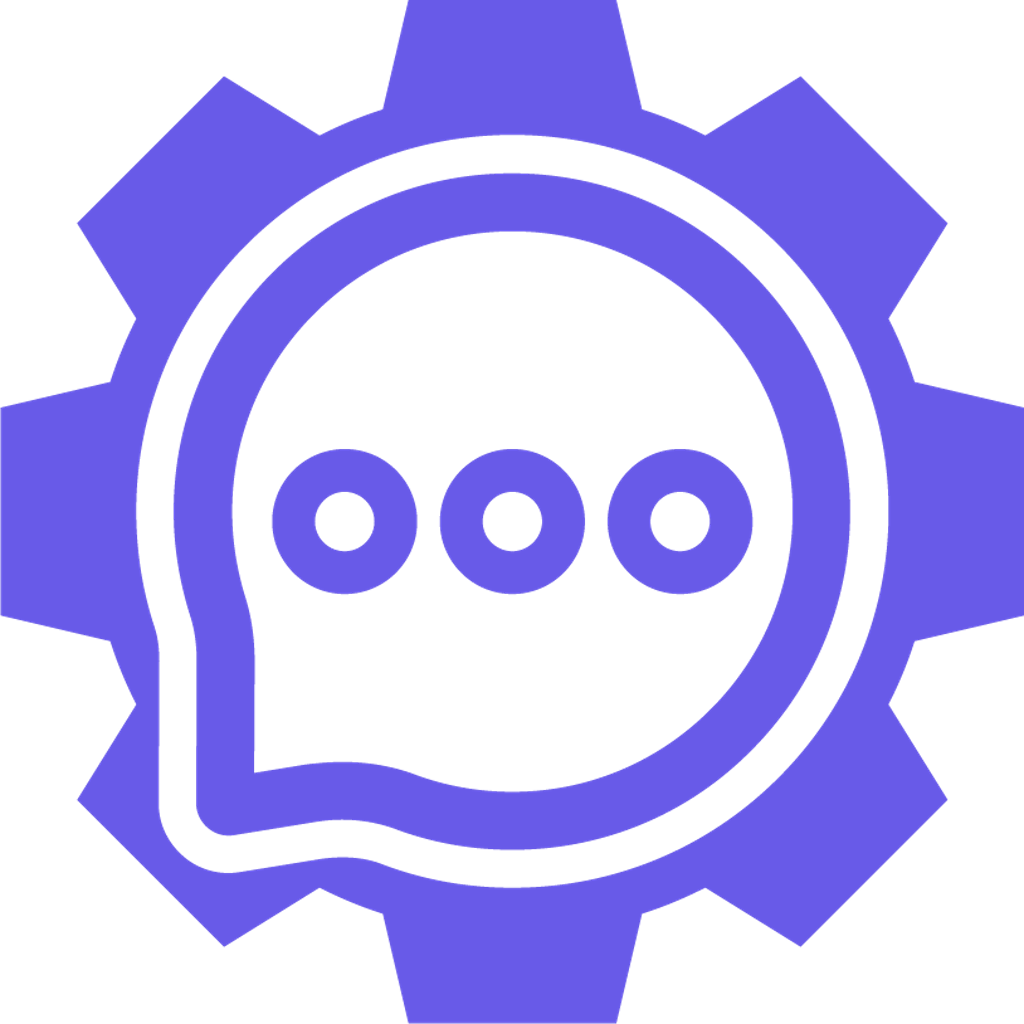 DripJobs
DripJobs Gmail
Gmail Asana
Asana
- Send personalized follow-up messages to clients in OpenPhone from Jobber requests
- Send personalized messages via OpenPhone for new or updated rows in Google Sheets
Send personalized messages via OpenPhone for new or updated rows in Google Sheets
- Monitor RSS feed for new items, filter content, log in Google Sheets, and notify via email
Monitor RSS feed for new items, filter content, log in Google Sheets, and notify via email
- Send monthly reminders via Slack and OpenPhone for document submissions
Send monthly reminders via Slack and OpenPhone for document submissions
- Send reminder messages via OpenPhone for new TidyCal bookings
Send reminder messages via OpenPhone for new TidyCal bookings
- Log new client info in Google Sheets, and send text reminder via OpenPhone after Calendly fit call
Log new client info in Google Sheets, and send text reminder via OpenPhone after Calendly fit call
- Notify customers via text when project stage changes in DripJobs and send updates through OpenPhone
Notify customers via text when project stage changes in DripJobs and send updates through OpenPhone
- Notify stakeholders via email about contract updates every hour
Notify stakeholders via email about contract updates every hour
- Notify team members via email about upcoming Asana tasks every week
Notify team members via email about upcoming Asana tasks every week