- Document Automation
- File Management
- Automated file sorting
Organize and store uploaded files in designated folders
Automatically organizing incoming files into designated folders streamlines file management by ensuring that every document is stored in the correct location without manual effort. This automation reduces clutter, minimizes the risk of misplaced files, and maintains a consistent folder structure across your storage system. By freeing up time spent on repetitive sorting tasks, you can focus on high-value work and maintain an orderly archive.
Filter by common apps:
 Sub-Zap by Zapier
Sub-Zap by Zapier Looping by Zapier
Looping by Zapier Asana
Asana EasyFTP
EasyFTP Google Drive
Google Drive Docparser
Docparser Gmail
Gmail Delay by Zapier
Delay by Zapier Filter by Zapier
Filter by Zapier axiom.ai
axiom.ai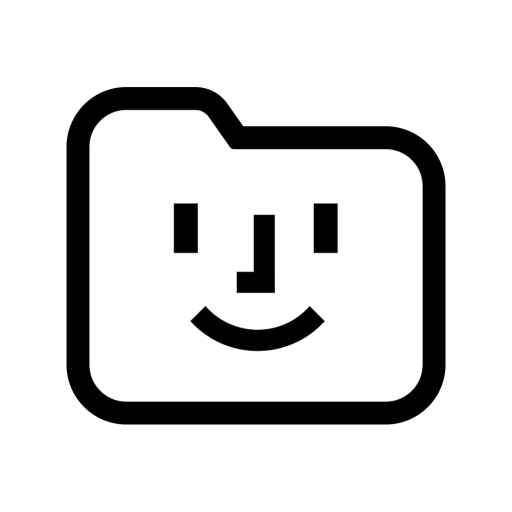 Fabric
Fabric
- Attach multiple files to Asana tasks from input URLs
- Upload new files to server, and delete originals from folder using EasyFTP
Upload new files to server, and delete originals from folder using EasyFTP
- Upload new files to Docparser, and delete originals from Google Drive
Upload new files to Docparser, and delete originals from Google Drive
- Process new Google Drive files, send email, wait, and move to different folder
Process new Google Drive files, send email, wait, and move to different folder
- Move new Google Drive uploads to a folder, and create a copy with a specific name
Move new Google Drive uploads to a folder, and create a copy with a specific name
- Detect new uploads in Google Drive, find or create files, and upload to specified location
Detect new uploads in Google Drive, find or create files, and upload to specified location
- Process and upload files from Google Drive, filter with Zapier, and run Axiom
Process and upload files from Google Drive, filter with Zapier, and run Axiom
- Upload new files from Google Drive to Fabric and tag for easy retrieval
Upload new files from Google Drive to Fabric and tag for easy retrieval
- Copy new Google Drive uploads, delay, and delete original files
Copy new Google Drive uploads, delay, and delete original files