- Notification Automation
- Notification Management
- Task update notifications
Notify users about task status changes and new tasks
This automation ensures users receive real-time alerts whenever new tasks are created or their statuses change, eliminating the need to constantly monitor multiple platforms. By automatically sending messages to preferred communication channels, it streamlines updates and keeps teams aligned without manual follow-ups. This results in faster responses, improved transparency, and smoother project execution.
Filter by common apps:
 monday.com
monday.com Slack
Slack Trello
Trello ClickUp
ClickUp Microsoft To Do
Microsoft To Do WhatsApp Notifications
WhatsApp Notifications Notion
Notion Telegram
Telegram Assembly.com
Assembly.com Google Sheets
Google Sheets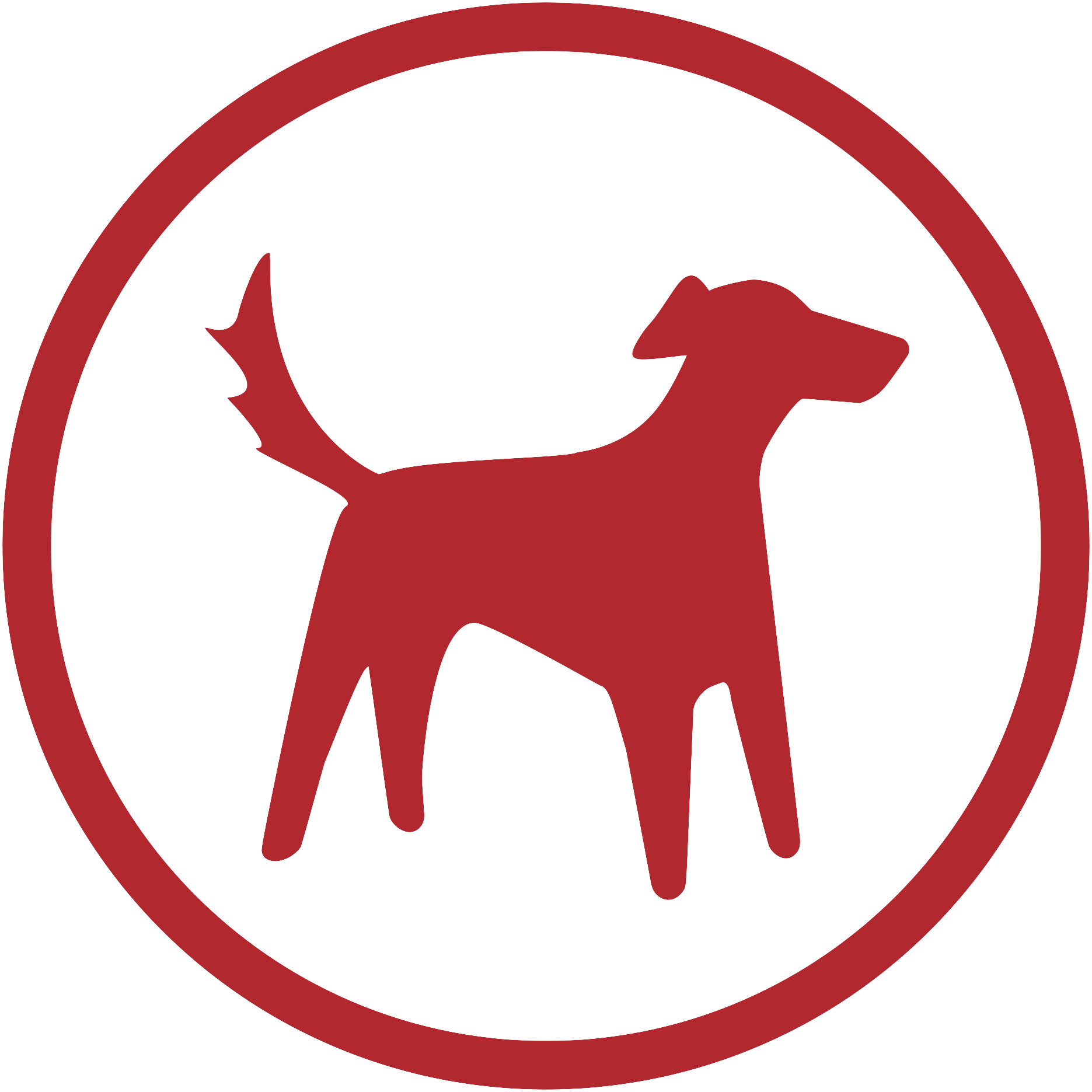 Redtail CRM
Redtail CRM Filter by Zapier
Filter by Zapier
- Notify Slack channel when project status changes in monday.com with relevant details
- Notify manager on Slack, update Trello card, and move card to review list
Notify manager on Slack, update Trello card, and move card to review list
- Notify Slack channel when task status changes in ClickUp
Notify Slack channel when task status changes in ClickUp
- Notify users on WhatsApp when a new task is created in Microsoft To Do
Notify users on WhatsApp when a new task is created in Microsoft To Do
- Notify users in Telegram when a Notion task is updated with details
Notify users in Telegram when a Notion task is updated with details
- Notify clients when their ClickUp task status changes and send a message via Copilot
Notify clients when their ClickUp task status changes and send a message via Copilot
- Notify task creator in Slack when task is completed in ClickUp, and include comments from Google Sheets
Notify task creator in Slack when task is completed in ClickUp, and include comments from Google Sheets
- Notify specific user in Slack when new activity is created in Redtail CRM
Notify specific user in Slack when new activity is created in Redtail CRM
- Notify users on WhatsApp when task status changes in ClickUp
Notify users on WhatsApp when task status changes in ClickUp