- Project Automation
- Project Updates
- Automated project alerts
Notify the team about project updates and deadlines
Automating team notifications for project updates centralizes and accelerates communication by triggering alerts across messaging and email platforms whenever project data changes. This ensures stakeholders receive timely, context-rich updates without manual monitoring or status checks, reducing delays and misunderstandings. By integrating task management, documentation, and calendar tools, teams stay aligned on deadlines and progress, boosting accountability and productivity.
Filter by common apps:
 Google Calendar
Google Calendar Notion
Notion Filter by Zapier
Filter by Zapier monday.com
monday.com Slack
Slack Jira Software Cloud
Jira Software Cloud Roam
Roam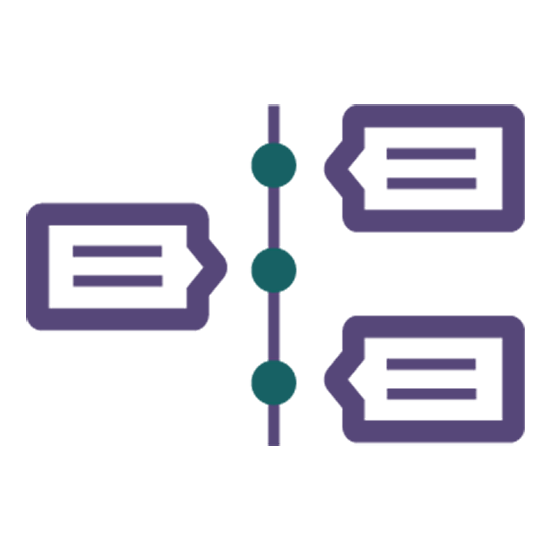 TimelinesAI
TimelinesAI LaunchDarkly
LaunchDarkly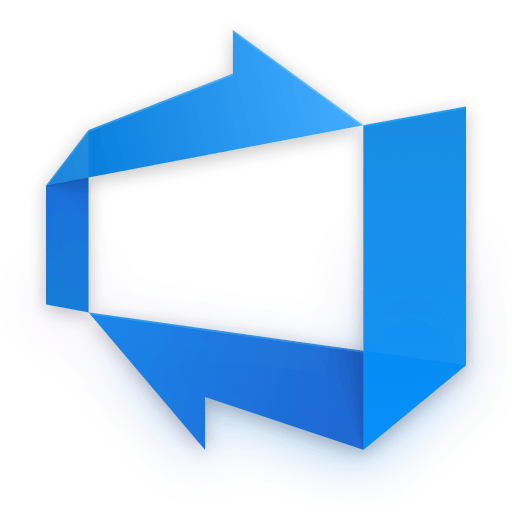 Azure DevOps
Azure DevOps Microsoft Outlook
Microsoft Outlook Schedule by Zapier
Schedule by Zapier Formatter by Zapier
Formatter by Zapier Email by Zapier
Email by Zapier
- Update Notion database with new or modified Google Calendar events
- Notify the team of project status change and create task in monday.com
Notify the team of project status change and create task in monday.com
- Notify team members in Slack about new items in Notion database
Notify team members in Slack about new items in Notion database
- Notify team in Roam about new issues in Jira Software Cloud
Notify team in Roam about new issues in Jira Software Cloud
- Notify stakeholders in TimelinesAI when tasks move in monday.com
Notify stakeholders in TimelinesAI when tasks move in monday.com
- Notify team in Roam about flag activity in LaunchDarkly
Notify team in Roam about flag activity in LaunchDarkly
- Notify team members via email when a project is completed in Azure DevOps and update tasks in Outlook
Notify team members via email when a project is completed in Azure DevOps and update tasks in Outlook
- Update monday.com items when Microsoft Outlook calendar events change
Update monday.com items when Microsoft Outlook calendar events change
- Send weekly project updates via email from Google Calendar events
Send weekly project updates via email from Google Calendar events